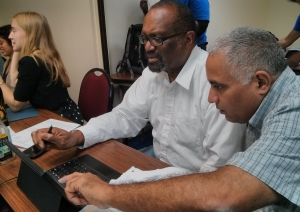Learn how organizations across the country are using data to win campaigns, build leadership, target their communications, turn out their base, and raise more money for their mission.
Join us in Seattle on May 10-12, 2016.
Who Should Attend? EVERYONE! Anyone who supports or conducts organizing work: lead decision-makers, organizers, communications coordinators, fundraisers, administrators, office managers, policy advocates, campaign managers, key interns, volunteers, etc. If you are using CiviCRM or PowerBase, this training is designed for you.
You'll spend time with PTP's experienced technologists who also happen to be experienced organizers. We understand your work and are ready to help you use CiviCRM / PowerBase to keep on winning. But to win sustainable victories you've got to be in it for the long haul - developing leaders, communicating with your communities, engaging your base, and raising money to sustain your work.
|
Join us in Seattle in May and learn from our powerhouse PTP team. Working with our team, you'll apply CiviCRM / PowerBase skills through the lens and context of using data to turn out people to your events, tracking leadership development and membership activities, sending out mass emails, conducting phonebanks and e-advocacy campaigns, using different reporting and dashboard features to analyze your data and show the results of your work, and much more.
Are you a CiviCRM user? You're welcome to join us too! PowerBase is CiviCRM, hosted and supported by Progressive Technology Project. The lessons we cover in this training will help you use your CiviCRM more effectively. Most of the PowerBase features are available to all CiviCRM users. This does not mean, however, that your CiviCRM installation will actually have all the features that PowerBase offers. Please contact us if you have any questions.
Sessions |
This is what participants told us at PTP's recent trainings: |
|
Session 1: CiviCRM / PowerBase Fundamentals Session 1 provides a foundation for participants who need a stronger understanding of the key features of CiviCRM / PowerBase. This session emphasizes hands-on learning, with exercises designed to show participants how to accomplish the typical day-to-day operations of an organization using CiviCRM / PowerBase. Participants, working at their own pace, will learn to use PowerBase confidently. Specifically we will cover how to:
Prerequisite: Session 1 is designed for participants who want to learn basic skills in using CiviCRM or PowerBase to accomplish the day-today operations needed for an organization. Session 2: Advanced Organizing Strategies Everything we do involves organizing people to do something - whether it is coming to an event, attending a demonstration, volunteering at a phone bank, making a donation, getting out to vote, or other activities to move people to take some form of action. There is more than one way to organize and there is more than one way to use CiviCRM / PowerBase. Session 2 focuses on applying various organizing strategies to CiviCRM / PowerBase. We will cover common organizing approaches, including those brought by the participants, and discuss and demonstrate how to use PowerBase to accomplish these strategies most effectively. Specifically, we will cover:
Prerequisite: Session 2 is designed for participants who have basic experience and comfort with CiviCRM or PowerBase or have completed a CiviCRM / PowerBase Fundamentals session. Session 3: Being More Effective & Strategic: Making All Your CiviCRM/ PowerBase Dreams Come True You may know that there's lots of possibilities with CiviCRM / PowerBase and you have specific campaigns or organizational workflows or daily tasks that you want to manage using CiviCRM / PowerBase. How can CiviCRM / PowerBase support this work? Session 3 is a supervised work session where you can spend the time to configure and organize your CiviCRM / PowerBase the way you want it. The day will start with each participant or group sharing the plan you want to accomplish for the day. Then, we will spend the day preparing CiviCRM / PowerBase and designing the workflow to support your plan with two PowerBase professionals to coach you every step of the way. When you are done, we'll end with a show-and-tell. The following are examples of plans you may bring to this training:
Prerequisite: Session 3 is designed for participants who have basic experience and comfort with CiviCRM or PowerBase or have completed a CiviCRM / PowerBase Fundamentals session.
Pricing will be per person per day. Each person registers for the session (or sessions) they wish to attend. For example, if a person would like to register for both Session 2 and Session 3, they could do so. If an organization would like to send several staff members, each staff member registers and pays individually. Please contact us if you have questions. If you are organizing, fundraising, organizing events or doing communications in your organization, then this training is for you. Please sign up ASAP to guarantee your spot at the training. We'll close registration when we're full or by May 8th, which ever comes first. Questions?Get in touch with us with any questions, comments, or concerns you might have. The best way to get our quick attention to your questions about the training is to send an email to support@progressivetech.org. This training is a "commuter" training and will be held at the offices of SEIU 775 in Seattle. Please plan on arranging your own accommodations and travel to the training site. We plan to start the training promptly at 9 AM and end at 5 PM each day. |
|
This training is brought to you by
SEIU 775
Seattle, Washington 98104
United States