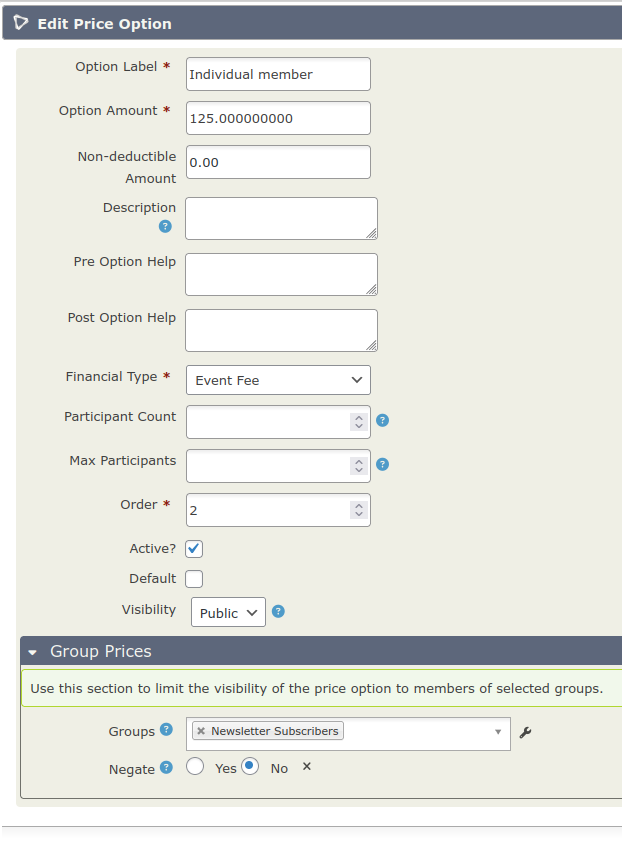Allows you to limit the display of individual prices in price sets to specific groups. This allows you to implement things like members-only pricing for events (by using a Smart Group to track current members). This extension works with both static and smart groups.
Usage
This extension adds two fields to the price option form found under Contributions > Manage Price Sets > View and Edit Price Fields > Edit Price Options > Edit Option.
-
The "Groups" field allows you select groups that will be allowed to see this price option. If no groups are selected, everyone can see the price option.
-
The "Negate" option allows you to negate the group selection, meaning only users who are NOT in the selected groups can see the price option.
Members-Only Pricing
Probably the most common thing people will want to do with this is members-only pricing for events. To implement this you need to create a smart group for current members. Once you have that done, you can just select the members group in the price option form as described above.