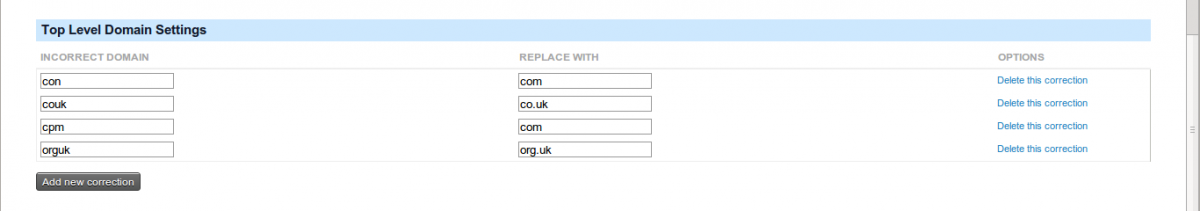Development Status
Stable
Active Installs
Background
This extension was developed after an investigation of Future First's bounced email addresses. We found that many of our bounced emails contained the same handful of spelling errors (hotmai.com, hotmail.cpm, gmai.com etc). Although correcting them wasn't a time consuming process, there was concern about the opportunity cost, so we needed a system to prevent new errors being introduced.
What it does
The Email Amender automatically corrects email addresses when they're added (editing email addresses works as normal, and no emails already in your DB are affected). It also gives the facility to correct them en masse from search results, by using Task Actions.
This isn't just a hardcoded find and replace. It breaks the email into components and makes sure that it only corrects the Top Level and Second Level domains of the email address (taking into account .co.uk, which we call "Compound Top Level Domains"). So john@gmai.gmai.cpm becomes john@gmai.gmail.com.
It comes with a handy interface to allow the addition, editing, and removal of new corrections. This is because the common errors we encounter now may not be the same as the ones we encounter in the future (you may well have different email addresses among your contacts than we do, depending on geographics). This link can be found under Administer -> System Settings -> Email Address Corrector Settings.
It creates an activity of type "Corrected Email" every time an email is corrected, so you have a record of the impact on your database.
Please note: email addresses won't be corrected until you tick a checkbox on the Settings Page allowing this. This is so that everyone reviews the changes that will be made before they're applied!