Taking Payments In CiviCRM
As a CRM for nonprofits, CiviCRM excels at both contact management and contribution management. What ties these two together and makes CiviCRM shine is its ability to take payments online and offline in a very flexible manner.
Payment processing can feel like a painfully complex task that ultimately eats into your nonprofit’s income due to transaction fees, PCI compliance, etc. At the same time, payment processing is critical for many organizations that rely on online transactions for contributions, event registrations, membership signups and more. While CiviCRM doesn’t necessarily reduce all of the complexity (more on this later), it does offer organizations a great deal of flexibility when taking payments online.
Out of the box, CiviCRM allows you to take payments in multiple currencies using different, customizable financial types across as many ‘pages’ as you’d like. By ‘pages’ we mean contribution pages, event registration pages, membership sign up pages, general payment pages, etc.
In addition, nonprofit organizations can select one or many individual payment processors with which to take payments, and can apply them to all of the various pages as they see fit. At the same time, CiviCRM supports offline payment options be they check or cash, or card-present transactions (i.e. running a charge through CiviCRM on behalf of a donor or customer).
Top Features
- Support for multiple payment processors
As a nonprofit organization, you may use or several different payment processors. You may use PayPal, Stripe, Sepa, Authorize.net, or any one of a range of processors. In CiviCRM, you can have all of these installed and running, and you can assign them to different pages at your discretion. In other words, you’re not locked into any one payment processor for all transactions. You can pick and choose the ones you want to use and define where you want to use them in CiviCRM. Nonprofits can even display multiple processors on each page, enabling users the ability to apply their preference in processing. - Support for various ‘modes’ of payment
Taking payments in CiviCRM can be done online and offline, can be one time or recurring, and can be made by credit card, cash, check, and ACH. CiviCRM supports offline payments as well, allowing nonprofits the ability to record donations made in cash or check. Likewise, nonprofits can process payments through CiviCRM on behalf of donors using credit or debit cards (card-present). Finally, CiviCRM allows nonprofits to invoice donors or customers, and to accept payments at a future date. - CiviCRM Doesn’t Take A Cut
CiviCRM is built by and for nonprofits. Our focus is on delivering an amazing CRM that is open source, flexible, and usable by organizations of varying size, budgets and requirements. CiviCRM ships with several payment processor options, is already extended by others, and can be extended further to support processors that you may require. In all cases, the cost to nonprofits to take payments through CiviCRM is the transaction cost provided by the payment processor. CiviCRM itself does not take any additional amount over and above that which the payment processor charges.
Complexities
As easy as it is to manage payment processing through CiviCRM, there are complexities. Most of these stem from the fact that you, as a nonprofit, have full control and flexibility of which payment processors to use, when and why. In fact, we believe that the advantages of CiviCRM's flexbility far outweigh the extra complexities. But, we're not going to pretend that there aren't any and sell you on something that isn't reality. So, here are a few points that you should be aware of when taking payments through CiviCRM:
- Payment processors are not installed by default.
Part of the initial configuration of your instance of CiviCRM should include setting up a payment processor. There’s plenty of documentation about how to do this, however it can be easily overlooked. If you want to take payments, you need to set up a payment processor (or many) in CiviCRM. - You need to sign up for an account with a payment processor outside of CiviCRM.
CiviCRM is open source software that nonprofits use to manage constituent engagement. It, itself, is not a payment processor gateway. In order to connect a processor to CiviCRM and begin taking payments, you’ll need to set up an account with the desired processor or merchant. For example, if you want to use PayPal to process payments, you’ll first need to set up an account with them. - Payment processors require configuration.
Now that you’ve installed a payment processor in CiviCRM (item #1) and have created an account with a payment processor or merchant (item #2), you’ll need to connect the two together. In other words, you’ll need to edit the payment processor in CiviCRM with the necessary credentials from your payment processor or merchant account. This is what enables CiviCRM to process payments through your desired processor.
CiviCRM Recommends
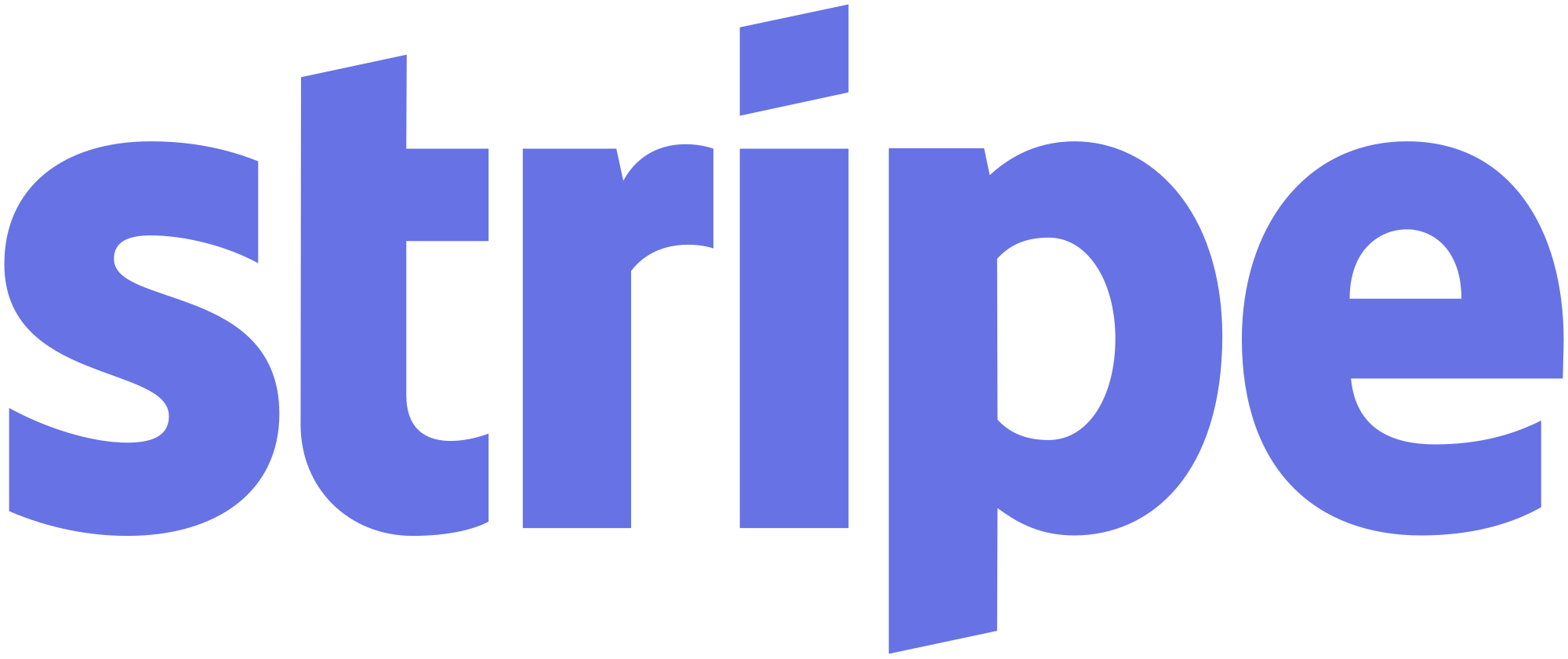


These payment processors are not only the most popular and well supported in CiviCRM, they all help fund the project. Their financial support makes them standouts in our community and, quite literally, funds the ongoing maintenance and development of CiviCRM.
Using these processors supports CiviCRM.
Related extensions
- Stripe Extension
- TSYS Extension
Related documentation
- User Guide - Payment Processors
- Admin Guide - Payment Processors

