Create a single email template (Civi or Mosaico work) with organisation branding and apply it to all the system workflow templates in one easy step.
More often or not, CiviCRM users find it quite painful to include organisational branding in the system workflow messages. Ensuring that receipts, event confirmations etc. have a consistent look-and-feel as the rest of the communications can be difficult. If you have ever attempted to modify the HTML of multiple system workflow templates, you will identify with how tricky and error-prone this can be. On top of this, with this method, each time you upgrade the site, you have to ensure that the bespoke templates are still doing what they should and fix any issues that arise.
We have worked with a few clients where we arduously tailored various message templates and updated branding. There had to be a more (end) user-friendly way to allow simple changes in one swoop, and we were keen to find out how!
Introducing, Pretty workflow messages! This extension allows users to create a single email template (Civi or Mosaico work) with organisation branding and applies it to all the system workflow templates. It's now superbly easy to change from standard branding to maybe a seasonal campaign one! All you need to do is have a template that includes a couple of tokens and a few clicks to select the relevant template for the system workflow messages.
Super thanks to our clients Population Matters and Support Through Court for their support and for making this extension possible. Use this extension to add great-looking, branded headers and footers now! And look out for upcoming enhancements to enable changing the style of body/content of the template too! We certainly haven’t fixed all the issues with workflow messages - it is still very hard to customise the text within the template - but this does make it a lot easier to add your branding.
The extension has already been approved for automated distribution so all you need to start is go to the Extensions page in the CiviCRM admin interface, find Pretty workflow messages and click Download to install. Here is a getting started guide: https://lab.civicrm.org/extensions/prettyworkflowmessages#getting-started
All and any feedback is welcome and if you need help getting started or otherwise please feel free to get in touch: https://chat.civicrm.org/civicrm/channels/user-support. You could also tag one of us @rebeccatregenna or @kurund and we will be happy to support you.
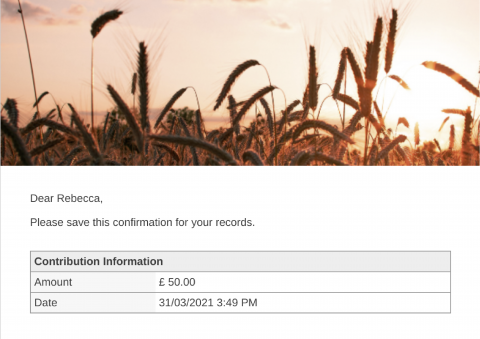


Comments
This is fantastic ! I have just implemented this on our College CiviCRM.