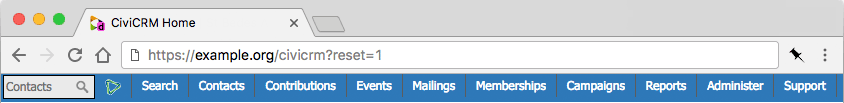Dernière mise à jour: 2017-08-28
Works with CiviCRM 4.7 and should work on CiviCRM 5.0 or higher
This CiviCRM extension adds javascript to apply colors from the Drupal Environment Indicator module to CiviCRM's menu, making it better match the treatment of Drupal's Admin Menu.
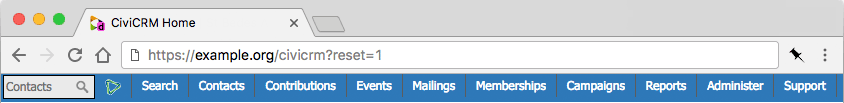
Drupal Only
The Environment Indicator module is a Drupal module, so this extension is CMS-specific.
Installation
Web UI
Install the extension using the CiviCRM UI, per CiviCRM documentation.
CLI, using "cv"
If you have cv installed, you can install nz.co.fuzion.environmentindicator from the commandline by running:
cv ext:download nz.co.fuzion.environmentindicator cv ext:enable nz.co.fuzion.environmentindicator
Configuration
No special configuration is required for this extension. Just install it!
How it works
This extension adds an additional JS behaviour on load which retrieves the colours from Drupal's Admin Menu and applies them to CiviCRM's menu as well.
Sponsorship
The development of this extension was donated by Fuzion to the CiviCRM community and Fuzion's CiviCRM customers.
Support
This extension is contributed by Fuzion.
Contributions and bug reports are welcome via the the contrib.environmentindicator issue queue.
Community support is available via CiviCRM community channels:
Contact us - info@fuzion.co.nz - for professional support and development requests.