At SYSTOPIA, we have developed a large set of CiviCRM extensions, Drupal modules and other tools. Currently, we are actively maintaining or co-maintaining over 60 repositories. In this release, we would like to present our Extended Deduplication System - a comprehensive solution for managing duplicate contacts within CiviCRM. Thank you for reading on!
What does it do?
X-Dedupe is an an advanced tool that helps CiviCRM users easily identify and remove duplicate contacts from their database. Duplicates can cause confusion, clutter up reports, and make it difficult to track engagement with your contacts. The extension offers an alternative to the standard deduplication system that provides:
- a fast and scalable way to manage large data sets
- high configurability – you can customize the level of matching precision by using up to almost 60 modules, and there are new ones added all the time
- automation – you can set up a deduplication process to be executed on a regular basis
How do you use it?
Note, that you will have to log in with an Account that has Administrator status to be able to configure the X-Dedupe Extension. After installing the extension, you'll notice a new menu option under Administer > Automation > Extended Deduplication (X-Dedupe). Here, you can customize the Extended Deduplication settings to suit your needs.
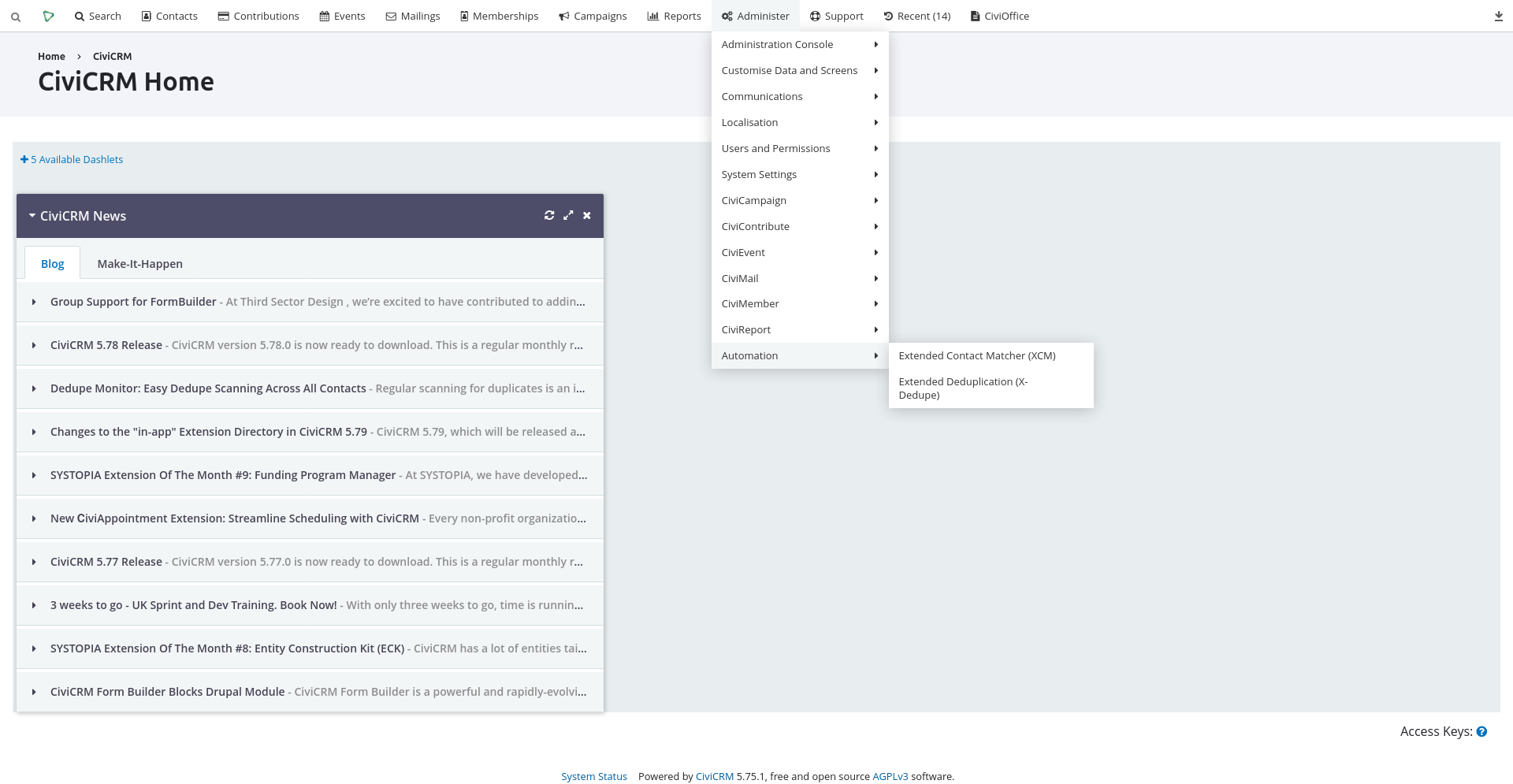
To begin, you can select up to five Search Criteria, such as email, last name, birth date and more. The extension will then identify potential duplicates based on identical values for these criteria.
Additionally, you will be able to select Matching Filters. Filters will help to narrow down the list of potential duplicates. You are able to specify the search even further by adding restrictions to groups or tags that a contact must meet to be checked. Furthermore, you will be able to add filters regarding the Display Name Similarity Percentage or exclude certain groups or users from the search.
To complete the configuration, there are certain Merge Options that need to be set. For example, it is up to you to decide whether you want to keep the older or newer contact in case of duplicates. Moreover, you can select if you want to use Auto Resolve, a tool that automatically attempts to resolve conflicts or if you want to use Force Merge, a tool that merges contacts even if there are still unresolved conflicts. Using Force Merge is not recommended because it can potentially corrupt contact data. If you still choose to use it, be sure to test thoroughly before implementation. Lastly, it’s possible to create a separate log file for merges.
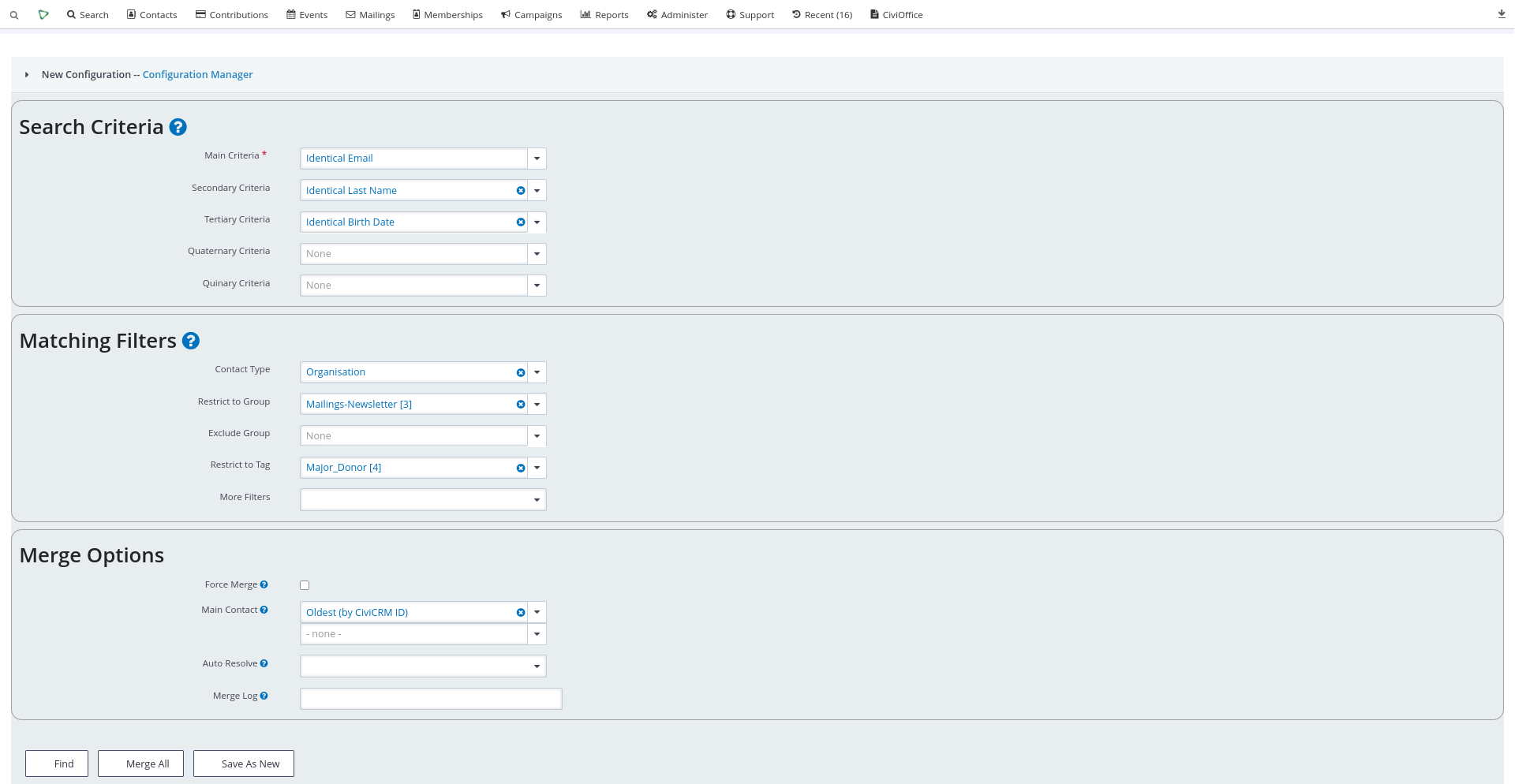
After saving your configuration, you will be able to find and edit it in the X-Dedupe Configuration Manager. Here, you can decide to enable your configurations for
- manual, supervised execution via the control panel
- manual, automated execution, i.e. by clicking a button
- scheduled, automated execution, e.g. if you have a safe cleanup routine to run every night
After running the configuration, the results will be shown to you and will either be automatically merged or now able to be merged manually, based on your settings.
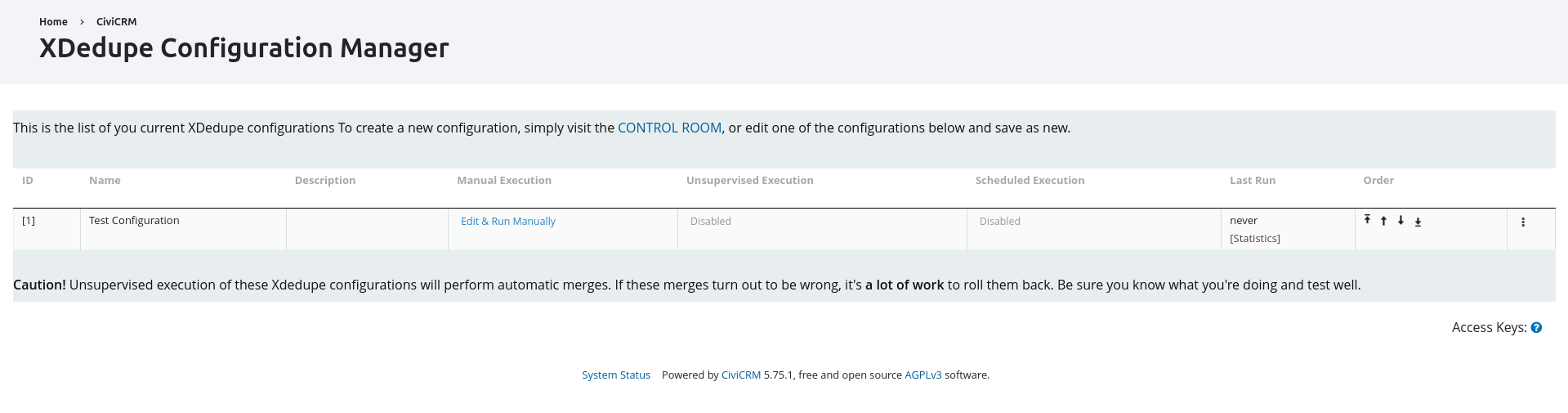
Who is it for?
X-Dedupe works hand in hand with other CiviCRM extensions, providing flexibility and scalability. Its integration with other tools ensures that it fits into many existing CiviCRM workflows. With its automated capabilities, it eliminates the need of managing duplicates by hand. For those who want to go even further, X-Dedupe’s detailed logs and reporting features provide full visibility into every change, ensuring data integrity and control.
These features make X-Dedupe a robust solution for keeping your database free of duplicates and your workflows efficient.
Anything else?
We hope this extension helps you keep your contact database clean and organized. If we left any questions open or you want to support the development of the extension, feel free to contact us at info@systopia.de
Stay tuned for more extension updates from our repositories!

