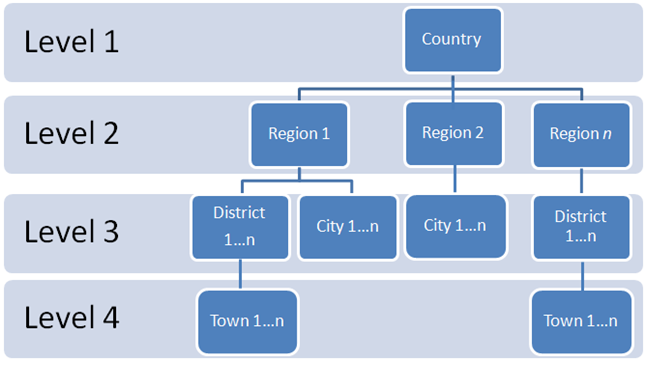The Custom Permission extension (com.agiliway.custompermission) is a CiviCRM component which implements CiviCRM orgstructure-based access control functionality for multi-unit hierarchically structured organizations. The extension supports permission allocation by roles and units.
Custom Permission Extension allows:
- building a hierarchical organization structure through CiviRelationship
- setting up relationships between organization units and assigning permissions accordingly
- setting up user/organization relationship and assigning permissions accordingly
- allowing access only to a specified organization unit the user belongs to
- creating roles that regulate access to different areas of information for each user
- extending access for selected roles to employees and other organization constituents
- applying access rules to all components (contacts, cases, activities, events)
Follow these steps to assign permissions:
- Go to CiviCRM admin panel
- Install Custom Permission Extension: Administer => System Settings => Extensions
- Input the main organization name: Administer => Сustom Permissions settings

- Define constituents of the organization hierarchy: Administer => Customize Data and Screens => Relationship Types

- Set up relationship between the organization and its employees: Administer => Customize Data and Screens => Relationship Types

In view of such settings the contacts are granted the following access permissions:

Main Employee:
- View and Edit the Main Organization profile;
- View and Edit the Sub Organization and Sub Employee profiles;
- View and Edit the Child Organization and Child Employee profiles.
Sub Employee:
- View the Main Organization and Main Employee profiles;
- View and Edit the Sub Organization profile;
- View and Edit the Child Organization and Child Employee profiles.
Child Employee:
- View the Main Organization and Main Employee profiles;
- View the Sub Organization and Sub Employee profiles;
- View and Edit the Child Organization profile
Required CMS permissions:
- CiviCRM: view my contact
- CiviCRM: edit my contact
- CiviCRM: access CiviCRM backend and API
Requirements:
CiviCRM v4.7.x, v5.x