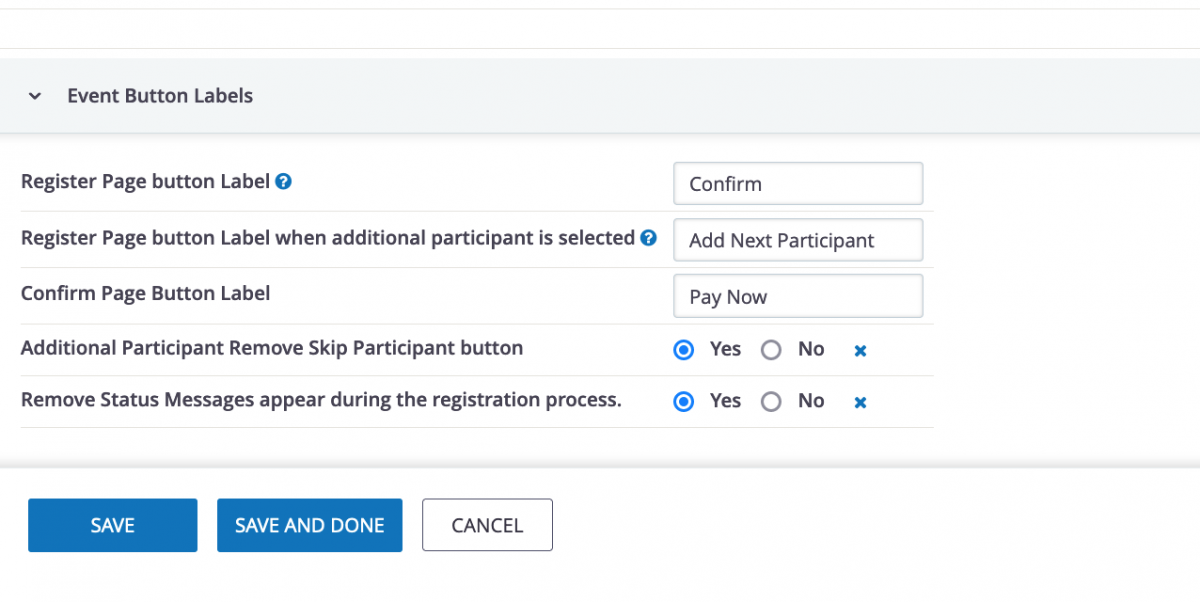Allows the ability to set the button label on the Register and Confirm page of the event.
Registration and Confirmation Page Labels
Set custom button labels on the Register and Confirm page of the event to create context-appropriate calls to action:
- Professional conferences: "Secure My Registration" instead of "Continue"
- Volunteer events: "Count Me In" rather than "Register"
- Fundraising galas: "Reserve My Table" instead of generic text
- Training workshops: "Enroll Now" for immediate clarity
- Community events: "Join Us" for a welcoming tone
Additional Participant Registration
When additional participants are added to the registration, the extension also makes it possible to replace the default label to indicate that the next page will be for that additional registration. This solves a common source of user confusion during group registrations.
Instead of unclear navigation, users see exactly what's happening:
- "Add Another Attendee" for conferences
- "Register Additional Family Member" for community events
- "Add Team Member" for corporate registrations
- "Include Another Volunteer" for service events
Smart Interface Cleanup Options
Remove Skip Participant Button The extension makes it possible to remove the Skip Participant button requiring users to register each additional participant. This ensures complete registration data when you need contact information for every attendee.
Hide Status Messages Hide Status Message appear on screen during the registration process for a cleaner, more professional appearance without CSS modifications.
Remove Additional Registration Status Field Another option allows CiviCRM administrators to remove the status field from the Additional Registration page. This can help clean up the look of this feature without needing to use CSS.
Supporting Organizations
Skvare
Contact us for support or to learn more about implementing custom event registration experiences in your CiviCRM installation.