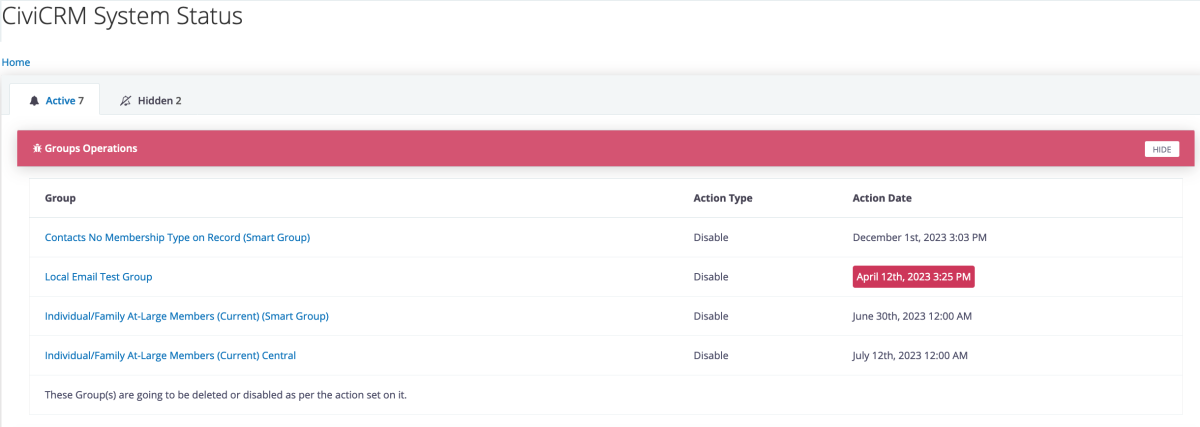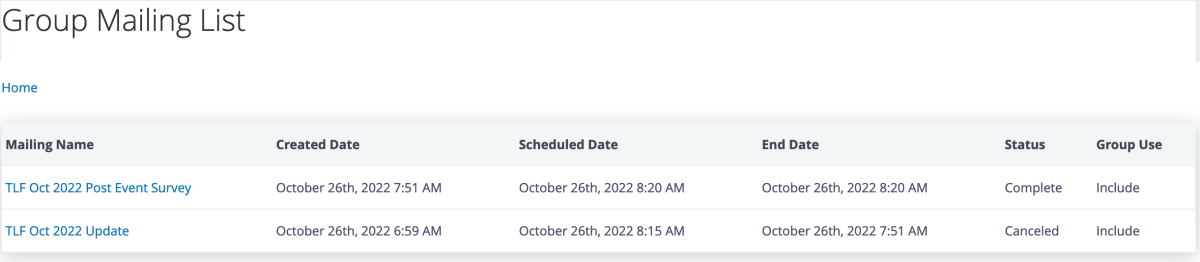Does your CiviCRM instance feel sluggish? Are you dealing with hundreds of groups that haven't been touched in years? If you're nodding along, you're experiencing one of the most common yet overlooked performance issues in CiviCRM - the accumulation of obsolete groups that continue to consume system resources long after they've served their purpose.
The Hidden Cost of Forgotten Groups
Over time, CiviCRM installations naturally accumulate groups created for past campaigns, events, or projects. While static groups cause minimal issues, Smart Groups present a different challenge entirely. These dynamic groups continue to rebuild their cache regularly, consuming valuable server resources and slowing down your entire system - even when they're no longer needed.
Imagine hundreds of Smart Groups from campaigns that ended years ago, still actively querying your database and rebuilding their membership lists. It's like having background apps running on your phone that you forgot to close - they're invisible but constantly draining your battery.
Introducing Proactive Group Management
The Manage Group Extension solves this problem by introducing lifecycle management for your CiviCRM groups. Instead of manually hunting down unused groups or letting them pile up indefinitely, you can now set expiration dates and automated actions that keep your system clean and performant.
Key Features That Make a Difference
Scheduled Deactivation
Set future dates when groups should automatically become inactive. This is perfect for:
- Campaign-specific groups with known end dates
- Event attendee groups that become irrelevant after the event
- Temporary project groups with defined lifecycles
- Seasonal groups that shouldn't persist year-round
Flexible Action Options
Choose what happens when a group reaches its expiration date:
- Disable Group: Keeps the group for reference but stops it from consuming resources (default action)
- Delete Group: Completely removes the group from your system
Daily Automated Monitoring
The extension runs scheduled jobs daily to check for groups that have reached their inactive date. This ensures your group cleanup happens automatically without requiring manual intervention.
CiviMail Integration Check
Before taking action on any group, the extension provides a crucial safety feature - you can easily check if the group is associated with any mailings and review the last usage date. This prevents accidentally removing groups that are still actively used in your email campaigns.
How It Works
Setting Up Group Lifecycle Management
- Navigate to Manage Groups: Go to your group management interface
- Access Settings: Click on the Settings option for any group
-
Configure Lifecycle: You'll find two new fields:
- Inactive Date: Set when the group should become inactive
- Inactive Action: Choose whether to disable or delete the group
Automated Processing
Once configured, the system handles everything automatically:
- Daily scheduled jobs scan all active groups
- Groups past their inactive date are processed according to their assigned action
- The system maintains logs of all automated actions taken
Safety Checks
Before making changes to any group, administrators can:
- View all CiviMail campaigns associated with the group
- See the last usage date for each mailing
- Review group details in a clear tabular format
Real-World Benefits
Performance Improvement Organizations report noticeable speed improvements after cleaning up obsolete Smart Groups. With fewer groups rebuilding their caches, database queries run faster and system responsiveness increases.
Reduced Maintenance Overhead Instead of manually auditing groups quarterly or annually, the system maintains itself. Set expiration dates when creating groups, and let automation handle the cleanup.
Better Organization Active groups become easier to find and manage when obsolete ones are automatically removed from the interface.
Resource Optimization Server resources previously wasted on rebuilding caches for unused groups can now be dedicated to active organizational needs.
Best Practices for Implementation
Plan Group Lifecycles from Creation
When creating new groups, especially for campaigns or events, immediately set appropriate inactive dates. This proactive approach prevents accumulation of obsolete groups.
Start with Disable, Not Delete
Use the "disable" action initially to ensure groups aren't accidentally removed while still providing performance benefits. You can always delete disabled groups later if needed.
Regular CiviMail Audits
Before setting up automated actions, use the CiviMail integration feature to audit which groups are actively used in your email campaigns.
Coordinate with Your Team
Ensure all team members understand the new lifecycle management system to prevent confusion when groups automatically become inactive.
Who Benefits Most
High-Volume Organizations NonProfits and associations with frequent campaigns, events, and member communications see the most dramatic improvements.
Multi-Department Teams Organizations where different departments create groups independently benefit from automated cleanup that doesn't require central coordination.
Resource-Constrained Environments Smaller organizations with limited server resources can significantly improve performance by eliminating resource waste from obsolete groups.
Technical Considerations
The extension integrates seamlessly with CiviCRM's existing scheduled job system. Daily processing ensures timely group management without impacting system performance during peak usage hours. The safety checks for CiviMail integration prevent accidental disruption of active email campaigns.
Getting Started
Implementation is straightforward - install the extension and start setting inactive dates for new groups while gradually reviewing and configuring existing ones. The automated nature means immediate benefits with minimal ongoing maintenance.
Supporting Organizations Skvare
Transform Your Group Management Today
Stop letting obsolete groups slow down your CiviCRM system. With automated lifecycle management, you can maintain peak performance while reducing administrative overhead. Your system will run faster, your database will be cleaner, and your team will spend less time on maintenance tasks.
The Manage Group Extension represents a shift from reactive group cleanup to proactive group lifecycle management - exactly what growing CiviCRM installations need.
Contact us for support or to learn more about implementing automated group management in your CiviCRM environment.