If you think you've found a bug, you need to verify it really is a problem. (If you think you've found a security bug, please follow the different procedure for reporting it at https://civicrm.org/security.) Answer these questions:
- Are you using the latest version of CiviCRM? If not, it may have been fixed in a more recent version than you're using.
- Can you reproduce the problem on the CiviCRM demo site? Sign in to the demo version by choosing the CMS you use here: https://civicrm.org/demo. The sandbox section toward the bottom run the very latest development version of CiviCRM.
- If you answered "Yes" to the first two questions, you might be on to something. However, you may not be the only one that has discovered the issue.
- Search for observations/complaints of the same problem on the CiviCRM Stack Exchange board: https://civicrm.stackexchange.com
- If no one has mentioned your particular issue, post to Stack Exchange first by describing the problem in detail, including the CMS you're using, the version of CiviCRM, and the exact steps you took to arrive at the problem. If you saw an error code on the screen, copy and paste it in (or attach a screenshot of it). Clearly state 1) what you did, 2) what you expected to happen, 3) what actually happened. Make your instructions so clear that someone else could reproduce what you did exactly.
- Check back for responses and requests for additional information. This feedback should help you decide whether you ought to file a bug.
- If it is a bug, and usually one of the CiviCRM core team will confirm if it is, you should report it in the Issue Tracker. You will need to create an account on this website, which will work on the Issue Tracker as well. There may be a validation delay until your account is enabled. The Issue Tracker can be found at https://lab.civicrm.org/explore. CiviCRM core issues are found under Development, but there are also other spaces such as for Extensions.
- Under the Issues menu, click "List", then "New Issue".
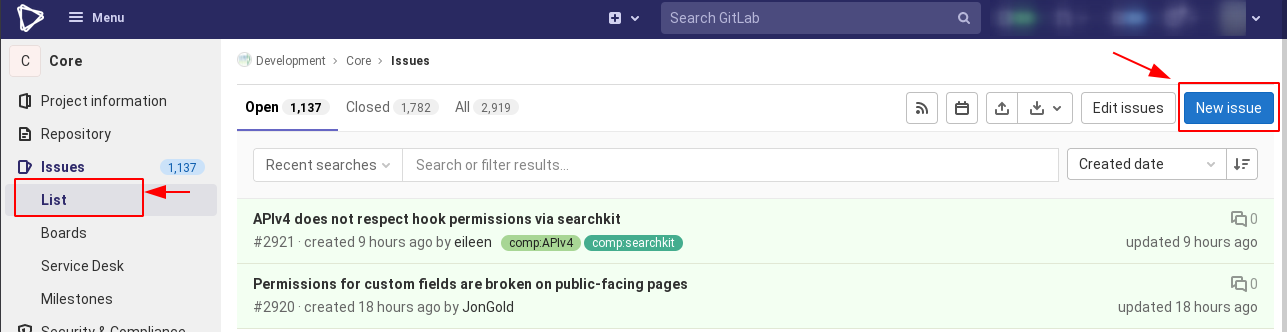
- Fill in all the fields with as much detail as possible and submit. Copy and paste any error codes or forum posts related to your bug.
- You will be notified periodically via email on the status of your bug as it is reviewed, worked on, and hopefully fixed. A member of the CiviCRM team may be in contact with you if they have questions.
Congratulations on finding and reporting a bug! As members of the CiviCRM community, we all collaborate to contribute to the solution. Depending on your skills and/or resources, you can submit a patch to fix the bug, hire someone else to submit a patch.
Prioritization of Issues
Please note that the CiviCRM community works hard to tackle all sorts of issues in a timely manner. That said, we are often under-resourced, so we prioritize issues based on how critical they are. Just because you submit an issue does not guarantee that it will be fixed promptly. If something is truly critical for you, consider using the Paid Issue Queue to help prioritize a fix.

