Have you ever wished you could configure the actions you can perform after a search in CiviCRM?
It is now possible to do this with the Search Action Designer extension.
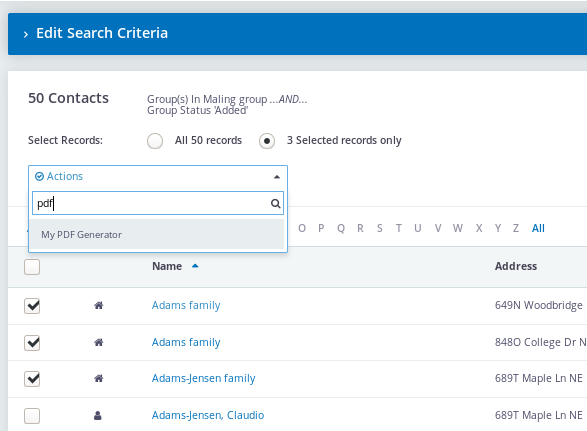
An example use case
Your organisation works with activities and one activity is send a renewal reminder by postal mail 6 weeks before the end of the membership. The activity is scheduled with CiviRules when a new membership is created.
Now you want to do the following:
- Search on activity send renewal reminder by postal mail and status scheduled. Possible with the Find Activities
- You want to generate a letter for each activity Not possible in CiviCRM at the moment
- And you want to set the status of the activity to completed. Possible with a profile or the extension Batch Update Activity Status.
If you want to combine step 2 and 3 that is also not possible.
With the Search Action Designer extension you can customize a search action to create a PDF letter and at the same time update the activity status.
You can read in the documentation on how to create such a search action.
Why did I develop this extension?
In the past I have developed quite a few search actions (such as Batch Update Activity Status, Membership Payment Generator to name two of them) and there is something repeating in the development of a search action. E.g. creating the framework, such as the form, the post process handling of the form.
Also there was already an extension action-provider which is a library of action to be reused in other extensions. So it was quite easy to make a configurable search action extension.
And last but not least a new task was coming up, which was develop an action to generate pdf letters from within an activity search.
For administrators
This extension requires the action-provider and form field library extensions.
And you can export and import defined action so you can make them in your test environment and easily copy them to production. See the documentation on how to do that.
For extension developers
If you are an extension developer it is good to know the following:
- You can export search actions to JSON and store a JSON fie in your extension. In this way your defined actions are picked up automatically. See the documentation on how to that.
- You can develop your own action (see the documentation in the action provider extension)
- You can develop your user input fields (see the documentation of the Form Field Library extension)

