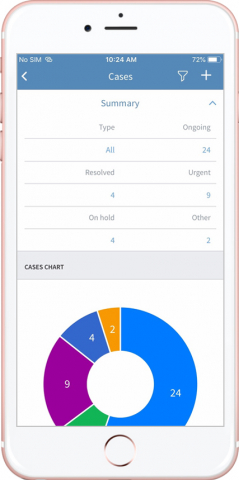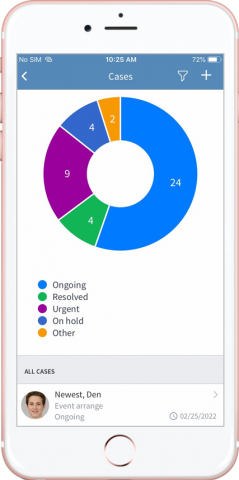In the new version of CiviMobile, the Cases Dashboard includes functionality to make it easier to track a series of related tasks. To do this, the User must go to the bottom menu and select the More → Cases Dashboard screen tab. This feature also facilitates access to the calendar of events: the User can view news and petitions as well as donate. The Dashboards block (Contributions, Memberships, and Cases menu accordingly) is available only for admin. A summary of the case involvement block allows adding a new app to track Users' involvement and identify people's roles and contacts. By default, the All Cases tab displays a snapshot of all upcoming activities scheduled in the next 14 days.
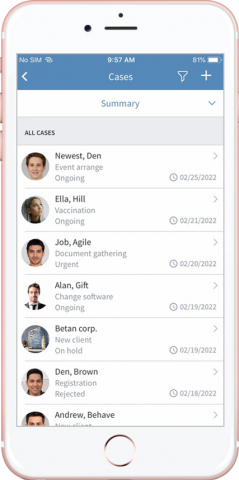
In addition, you can filter the summary and the cases list. To do this, on the Cases Dashboard screen, select the filter icon → check the search criteria that form the list. For example, Case title, Contact name or Start/ End date. The applied settings will determine the All Cases tab list, where the system arranges contacts by date closest to today. In addition, hot-linked summary numbers will correspond to the specific characteristics of the cases (e.g., specific status with both scheduled and completed activities.) You can also view the necessary info about your contacts: see the avatar, and understand whom you are talking to by reading the person's name. Find out the occupation from the Case Title (Subject); estimate the Status, Start Date, and brief Details of the case. To view a contact's details and profile, you should click on the avatar. If no filter is applied, the display shows a list of cases by default and according to the nearest actions and dates. You will see "Nothing is found" if there are no matches.
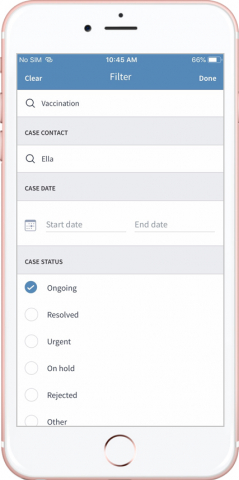
Using the Pie Chart, you can estimate the number of cases by status (Ongoing, Resolved, Urgent, and other Custom Statuses). Note the different colors of the diagram, the explanation of which can be found in the legend. You can also view the resume of case involvement by making the Summary tab active. To do this, click on the rotating blue triangle indicating open status in the upper right corner.
To create a new case, you should press the logical "+" sign. Fill several fields with clarifying information: Case title, Start date/ time, Duration (min), Type, Status, Contact, Details, Attachments (can be added on the WEB).
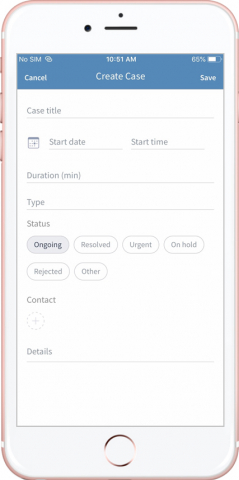
On the Case Details screen, you can add more information. To do this, tap the 'Add' button of the Activities section. The 'Add role' function allows you to delimit Participants. By the way, you can also change the contact responsible for the activity by clicking the "..." icon of the Participants section.
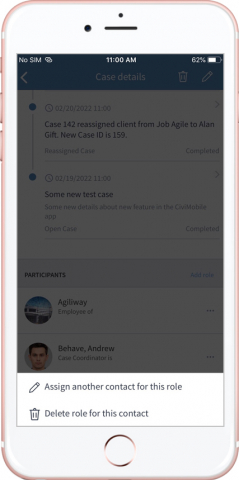
Note the date/time and activity status (Scheduled): actual data are applied by default (hence their gray color). If the scheduled time has elapsed, it will be displayed in red.
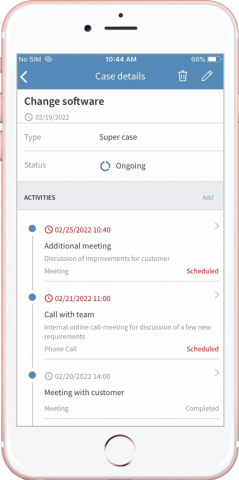
If you decide to make changes to the case, use the "Edit/ Delete Case" function. To do this:
- Click the pencil icon in the upper right corner.
- Enter the necessary data in the case title, and select the appropriate date and time.
- Enter the new type and status, and then save the updates.
That way, your contact will have a completely different characteristic.

If you click the Trash icon, which is also in the upper right corner near the pencil, you will archive the case. It gives the User the ability to select "Cancel" or "Archive" to exit or delete changes after confirmation of a pop-up.
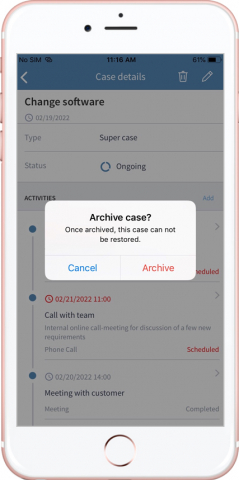
The new version of CiviMobile will allow Users to search for suitable cases more efficiently, modify them, filter them, and create new ones. In addition, there is an excellent ability to track the details of each contact, which greatly facilitates communication between staff members, teams, and companies.
Check also information about previous releases
CiviMobile 5.7: https://civimobile.org/data-turn-into-insights-initiatives-into-funds-with-civimobile-5-7/
CiviMobile 5.8: https://civimobile.org/civimobile-presents-memberships-dashboard-for-easy-and-efficient-associate-management/