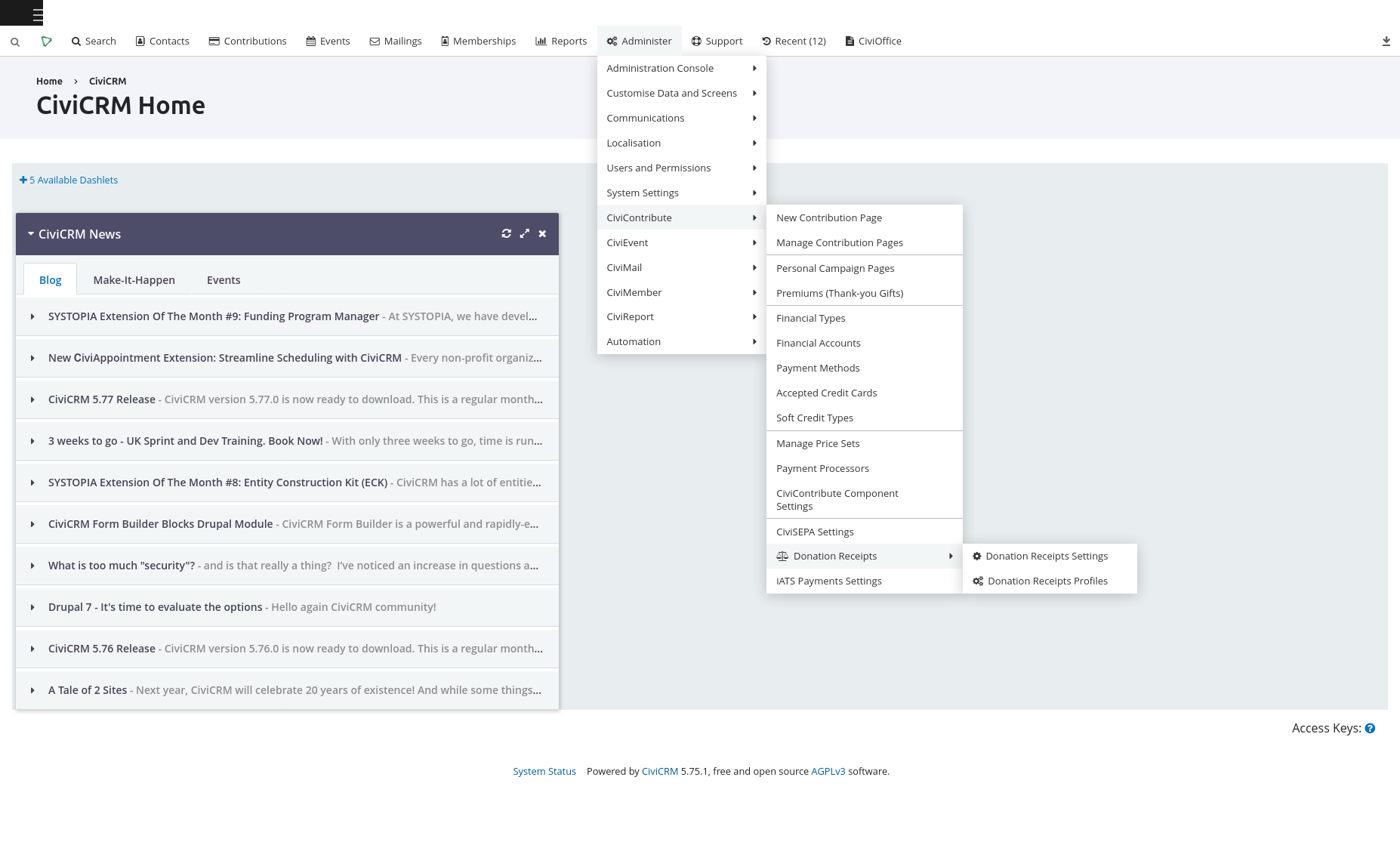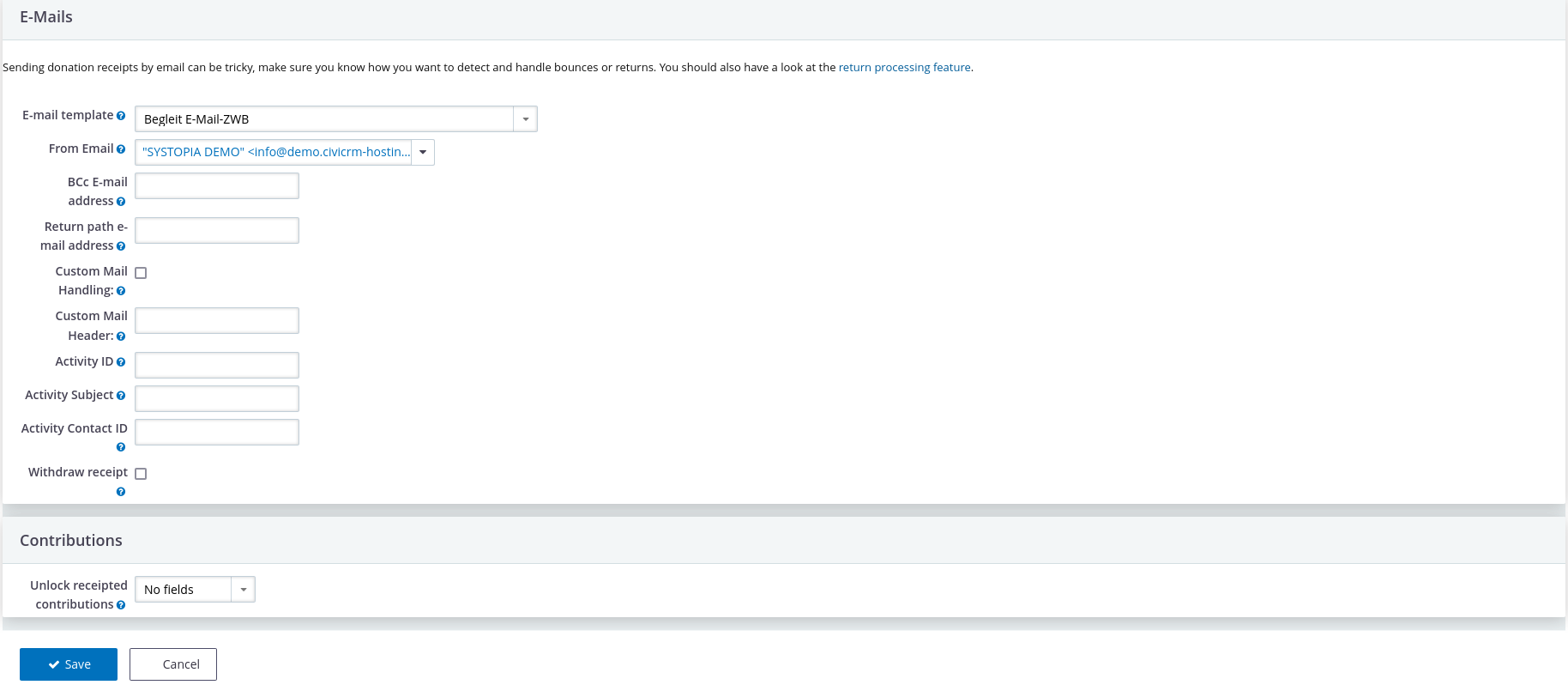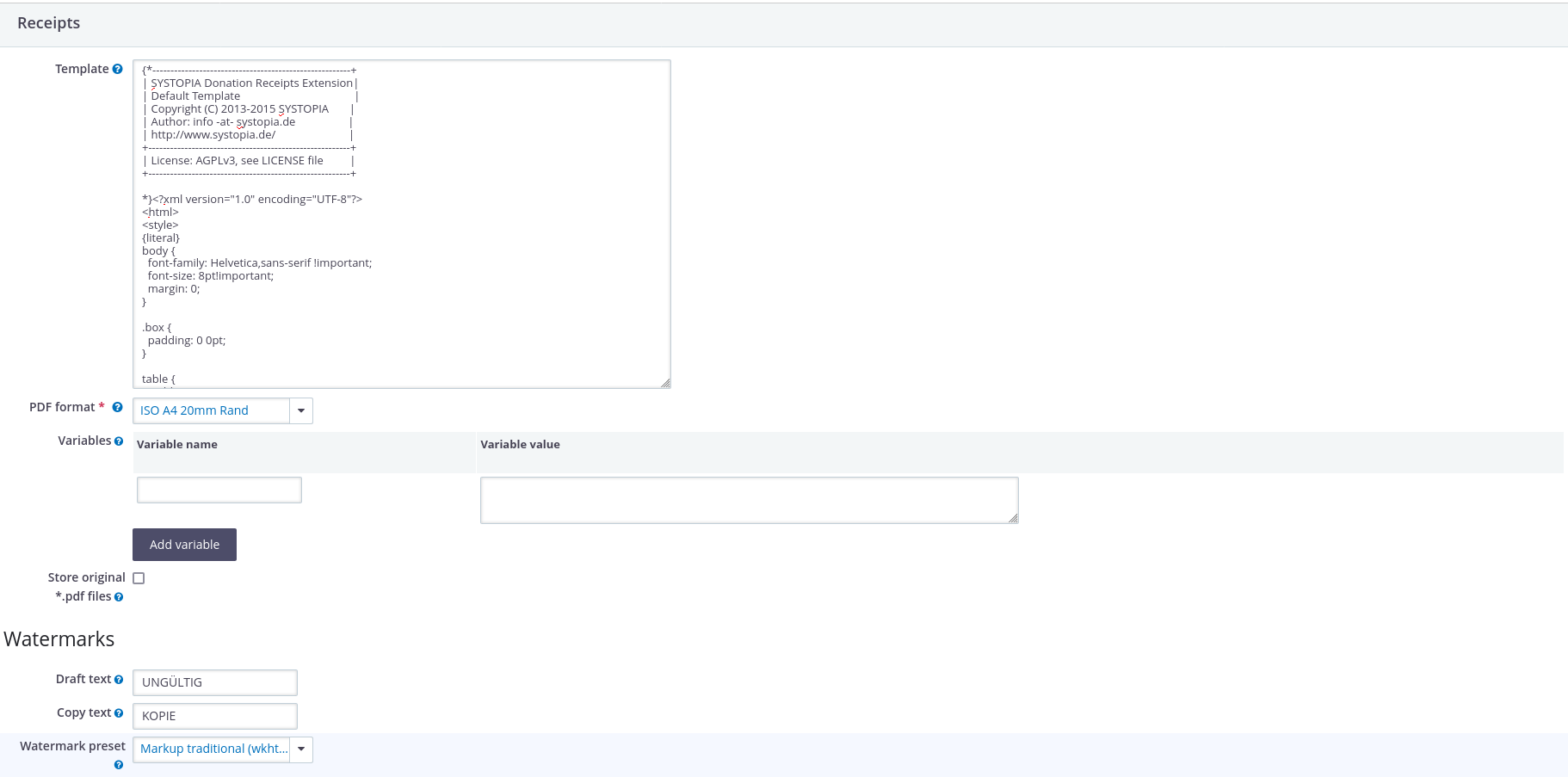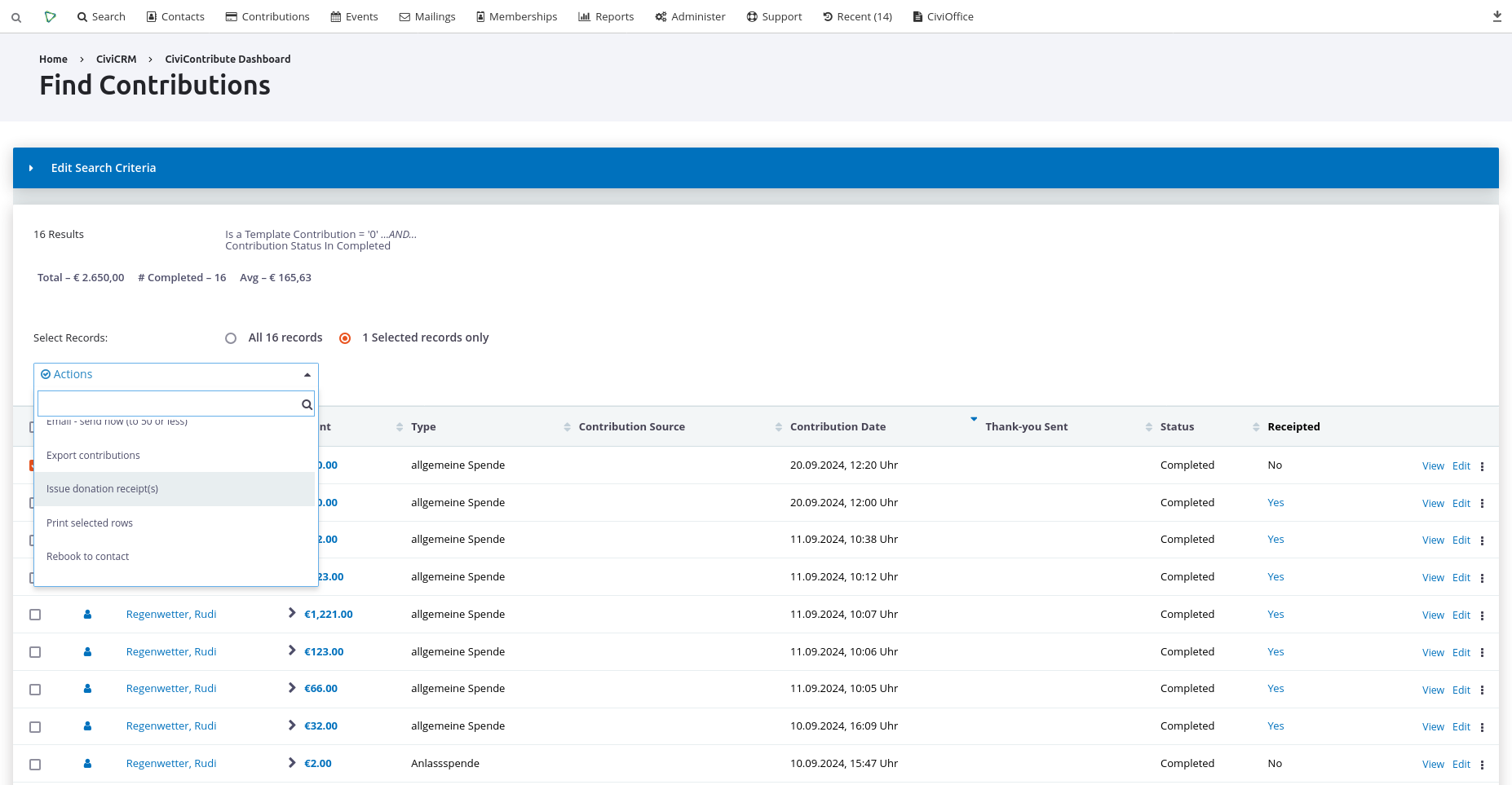At SYSTOPIA, we have developed a large set of CiviCRM extensions, Drupal modules and other tools. Currently, we are actively maintaining or co-maintaining over 60 repositories. This month, we present one of our most used extensions: Donation Receipts. It supports administrative processes around donation management.
What does it do?
The Donation Receipts extension provides a way to generate single or batch donation receipts in various formats (CSV, PDF, sorted PDF…). It allows you to automatically (bulk-) generate these receipts and store them with the contact, or directly send them to the donors via email. With the extension's own status control feature, you will always stay informed about the current status of your donations. Once a donation receipt is sent to the client, the system prevents modifications on the receipt until it is withdrawn.
Some other features of the Donation Receipts extension are:
- A search algorithm that selects applicable donations and provides stats before receipt generation
- Rebook contributions to another contact in a traceable way
- Generation of receipts in big numbers by an asynchronous generator
- Its snapshot approach prevents modification or duplicates while generating donation receipts by other concurrent users
Who is it for?
The extension was designed to be compliant with German tax requirements, where the donation receipt template is highly standardized to grant donors tax deductibility.
The template for donation receipts can be adjusted to serve other organizations with similar requirements that want to make their contributions process more structured and reliable while making it easier to use for the organization. The extension offers configuration options to suit the organization-specific needs as well as customization and styling options for the template.
How do you use it?
After installing the extension, you will find the Donation Receipts settings under Administer – CiviContribute – Donation Receipts. If you visit the Donation Receipts Profiles, you will be able to create or edit a profile. In these settings, you can set up your donation receipts exactly the way you want them to be. You can either use the automatically installed template or choose to use your own. Additionally it is possible to configure watermarks, select email configurations and an email template per profile.
If you now go to Contributions, you will notice that the aspect “Receipted“ has been added, which allows you to see the current status of the contribution. In the contribution search the action “Issue donation receipt(s)“ can be used to create a single or bulk receipt(s). In the process a previously setup profile can be chosen, and it is possible to create the receipt at the contact or sent it directly. Generated files can be downloaded.
Anything else?
While donation receipts have a required format – the attached cover letters do not. To foster good donor relationships, you can use SYSTOPIA’s CiviOffice extension to create a custom cover letter with your logo, design and additional content. CiviOffice will add the option “Individual PDFs with cover letter (CiviOffice)” to your donation receipts action and allow you to generate it in the same step. The cover letter will than be generated based on a DOCX template. Check out our blog post on CiviOffice to learn more.
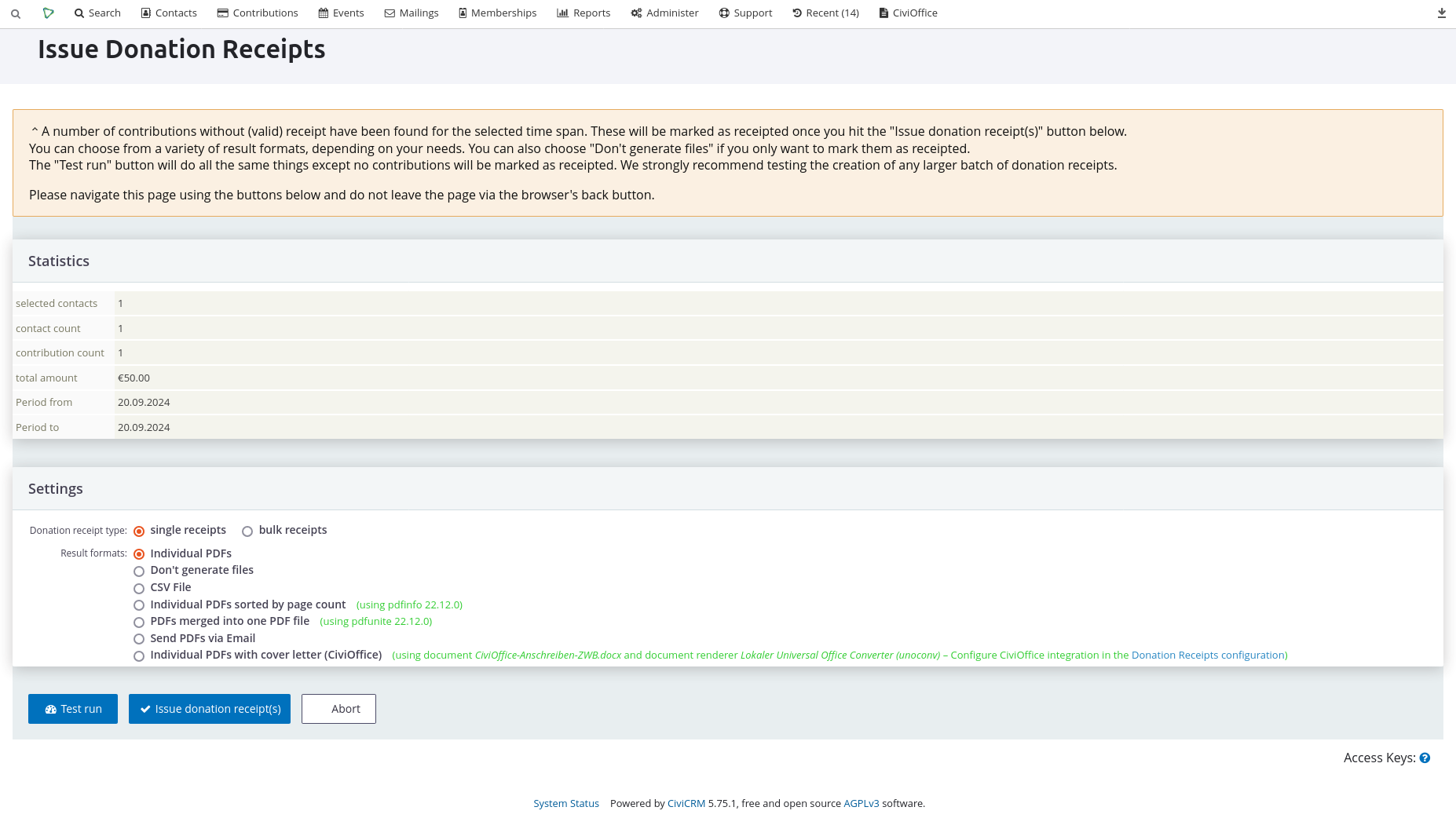
Links
- Donation Receipts in the extensions directory
- Donation Receipts on Github
- Donation Receipts on docs.civicrm.org