Do you manage memberships for your organisation? If so, there's good chance you have been asked to generate a report for your membership data to find out:
"How many members did we have at 1 January 2021?"
"How many times has this specific member renewed?"
And probably even more toe curling questions that are quite challenging or seem impossible to solve
Good news!
CiviCRM does record this information providing CiviCRM Logging is enabled. Even so, the information is still not readily available in reports or easily accessible when viewing a Contact Card.
Good news! Using the CiviCRM Data Processor Extension, you can easily set up a report, query historical membership data and answer these type of questions and easily.
Agileware have created Historic Member Report for Data Processor which you can download from the Agileware Github page.
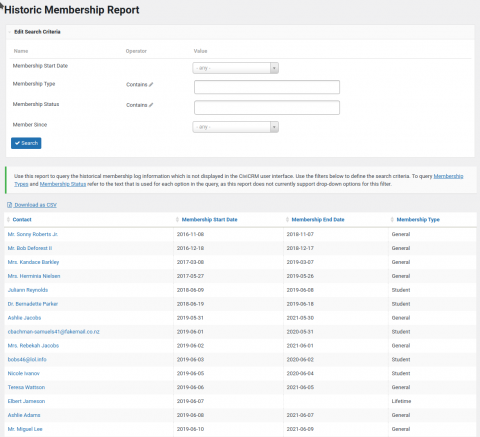
How to install the Historic Member Report for Data Processor
Ensure that the CiviCRM Data Processor Extension is installed on your CiviCRM site. If you are not a CiviCRM Administrator, then best to ask the CiviCRM Administrator to install this for you.
Once this is done, go to the Manage Data Processors page under the Administer Menu.
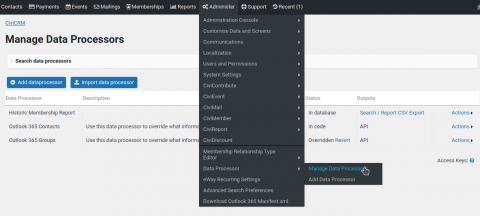
Click on the Import Data Processor button
Upload the historic_membership_report.json file to the Data Processor and import.
Save the new Data Processor.
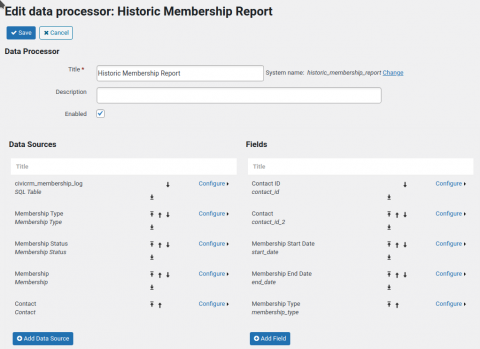
The new Historic Member Report will now be shown in the Memberships menu
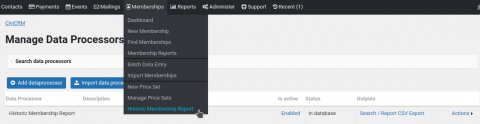
And you're done! It's that easy!
Show me the code!
The Github, Gist for the Historic Member Report for Data Processor code is shown below.


Comments
This looks great, but can you just confirm how one uses it to answer the 'how many members did we have on date X' as I don't see an option to do that as simply as it sounded.
Peter try using this one.
https://gist.github.com/agileware-justin/1a4f92992890cec12e675de4c0c987…