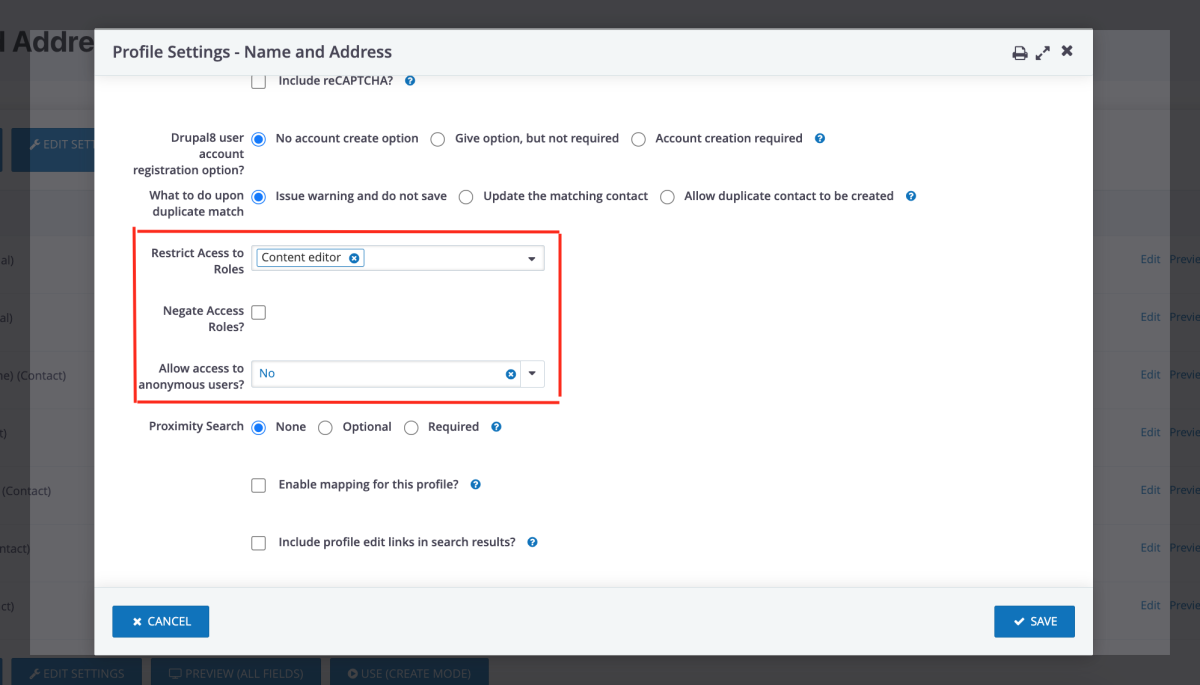Control the profile visibility using CMS user roles.
This will control the accessibility of your profile based on your role, even if you give permissions to the CMS like profile create, 'profile listings', etc.
Each profile can have its own controls for accessibility.
Getting Started:
Go to profile settings and expand the Advanced Settings panel.
Here you will see the fields Restrict Acess to Roles, Negate Access Roles?, Allow access to anonymous users?.
Choose the appropriate setting as per your needs.
- Restrict Acess to Roles is the role list of CMS, its multiselect field.
- Negate Access Roles? : We can revert the role selection.
- Allow access to anonymous users?: accessibility for anonymous users.
Supporting organizations
Contact us for support or to learn more about implementing changes in your CiviCRM environment.