Published
2010-08-18 07:48
I'm very thrilled and excited to announce that, we will introduce CiviCampaign as a Core CiviCRM component for Campaign functionality in CiviCRM v3.3
With the help of CiviCampaign we could effectively use CiviCRM for Voter Canvassing.
It allows you to define a group of contacts for canvassing who are voters for a survey. We are storing report of each voter interview with lots of flexibility.
Following are some functional points / processes that have been completed :
1. Campaign
User could create / update campaigns and associate them with group of contacts.
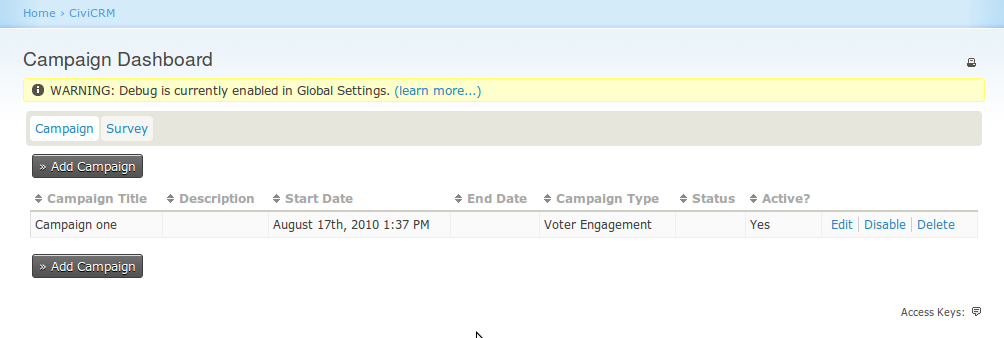
2. Survey
User could create / update survey with specific type. Here we are extending activity type as survey type therefore we could have custom survey types. Survey may or may not be associated with campaign. To conduct a survey / register voter feedback, we are using two approaches : A. Result Field : Its a group of multiple options, where we could either use existing group of options or create new set and configure it with a survey. B. Custom Fields : We are extending custom fields of survey type ( basically which is a activity type ) with the help of profile.
3. Reserve Voters
Here we could search across all contacts / group of contacts and select them to reserve for given survey. This search is restricted to group of contacts only when survey is specific to campaign and campaign has group of contacts.
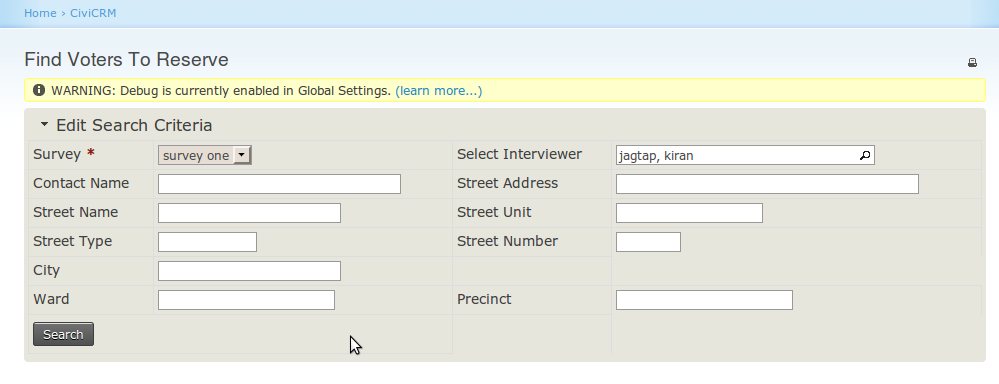
4. Conduct Voters Interview
To register voter feedback, we could search voters for given survey and make some selection of voters and conduct interview. To enroll vote, here on interview form we are populating Result Field as well as Profile Fields ( In case survey has pre-configured profile ).
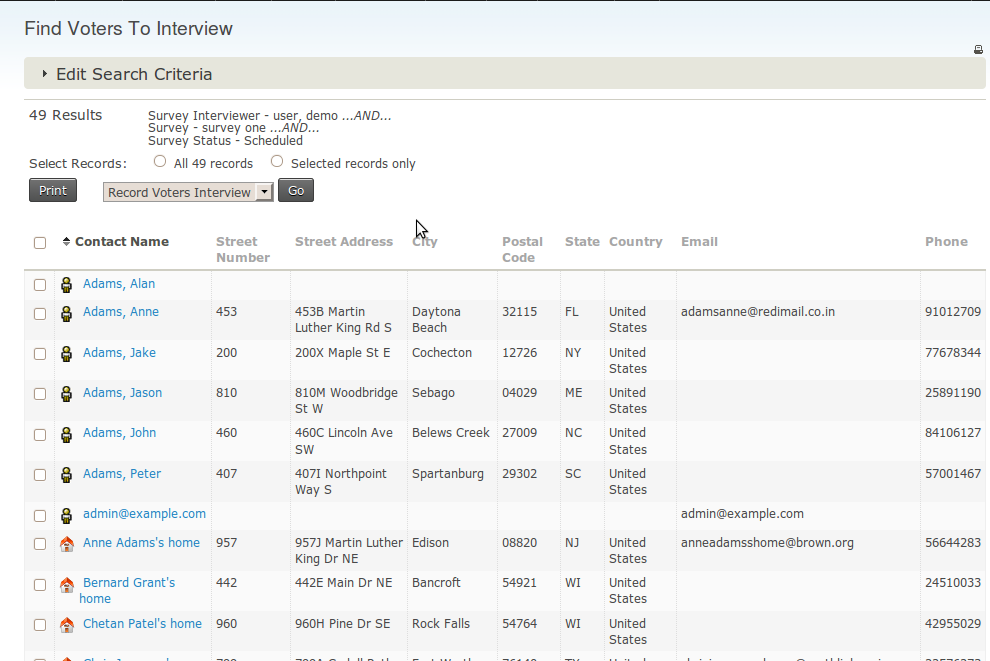
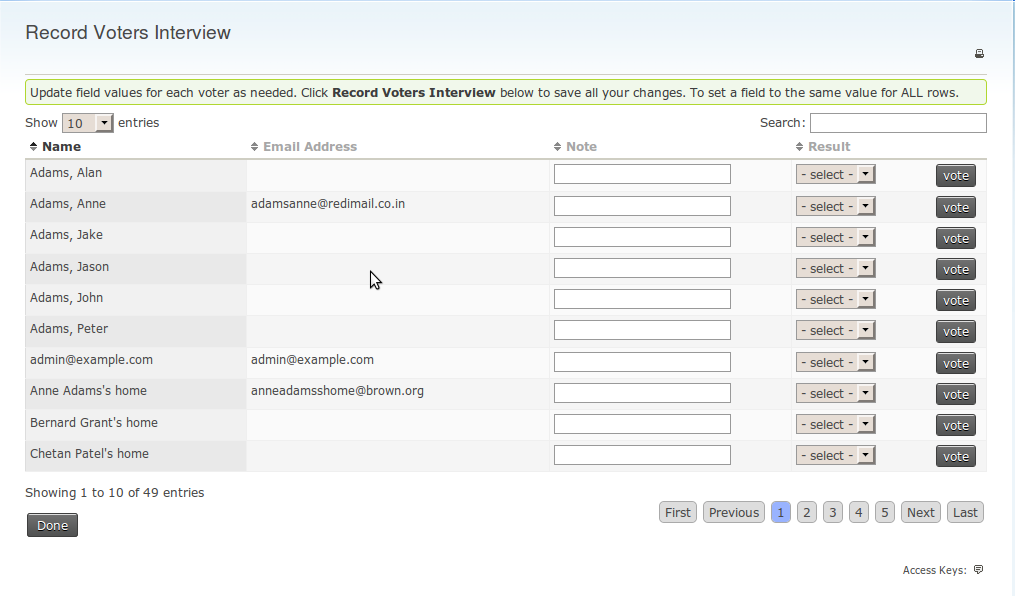
5. Release Voters
We could search for already reserved voters for given survey and then we effectively release them.
6. GOTV Interface
Basically this is listing of all the voters for a given survey those who didn't vote. Here we could mark them as voted.
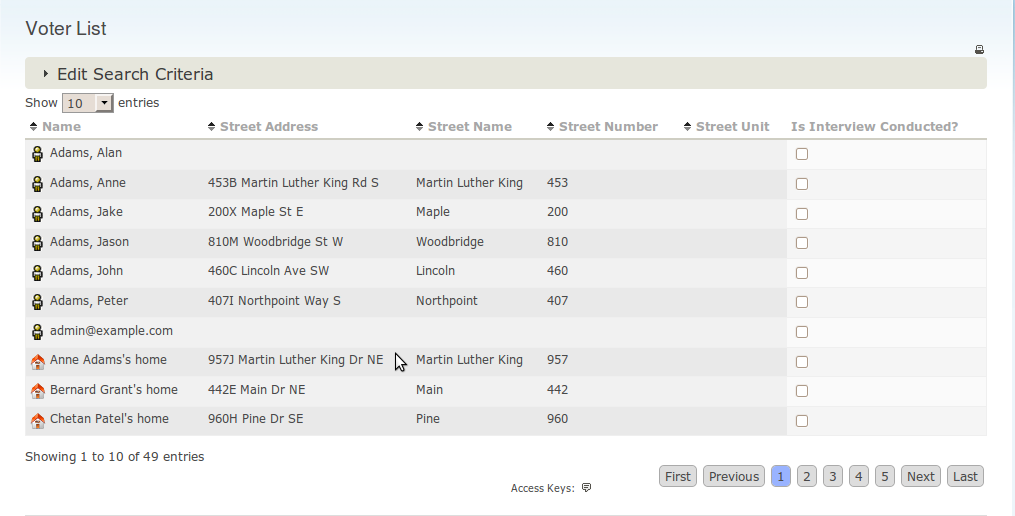
You might want to take a look for CiviCampaign specification. and Complete list of features on issue tracker.
All above campaign functionality is just one click away from you, visit our Campaign Public Demo Site. with Username and password equal to demo.
You can get all code base from Campaign Branch.
To enable CiviCampain component Go to Administer CiviCRM -> Configure -> Global Setting ->Enable Component -> select CiviCampaign.
You could access all these functionality from CiviCRM Navigation Menu -> Other -> Campaigns
This work is still in progress. We are still actively looking for people who would like to see this happen and willing to donate money and/or contribute developer resources towards this..
Following are some functional points / processes that have been completed :
1. Campaign
User could create / update campaigns and associate them with group of contacts.
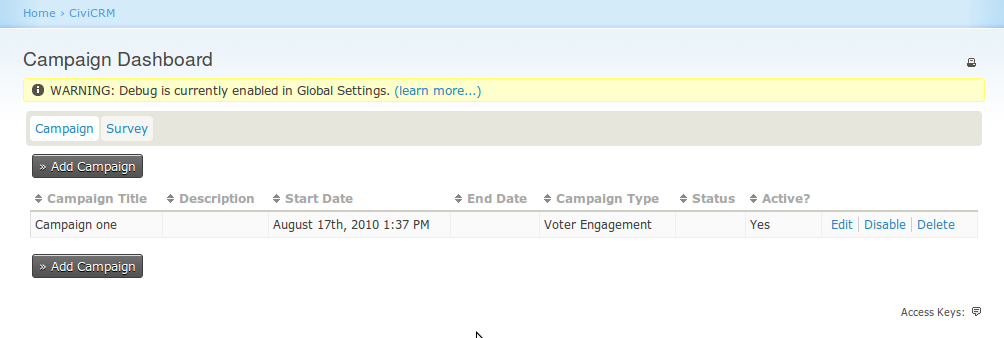
2. Survey
User could create / update survey with specific type. Here we are extending activity type as survey type therefore we could have custom survey types. Survey may or may not be associated with campaign. To conduct a survey / register voter feedback, we are using two approaches : A. Result Field : Its a group of multiple options, where we could either use existing group of options or create new set and configure it with a survey. B. Custom Fields : We are extending custom fields of survey type ( basically which is a activity type ) with the help of profile.
3. Reserve Voters
Here we could search across all contacts / group of contacts and select them to reserve for given survey. This search is restricted to group of contacts only when survey is specific to campaign and campaign has group of contacts.
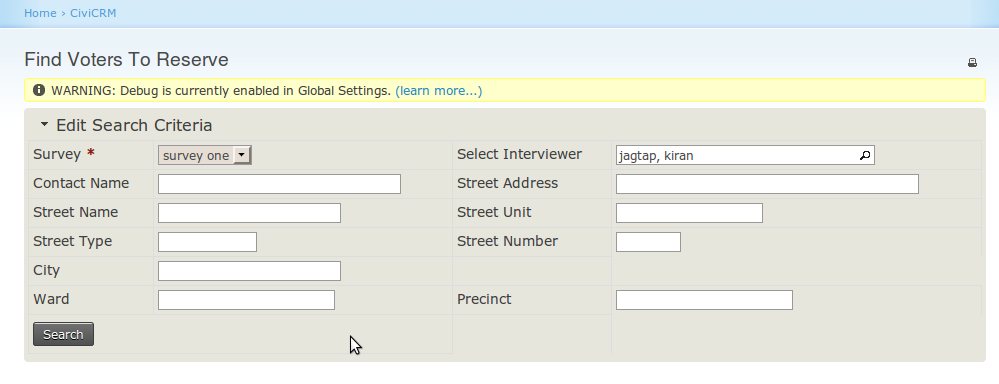
4. Conduct Voters Interview
To register voter feedback, we could search voters for given survey and make some selection of voters and conduct interview. To enroll vote, here on interview form we are populating Result Field as well as Profile Fields ( In case survey has pre-configured profile ).
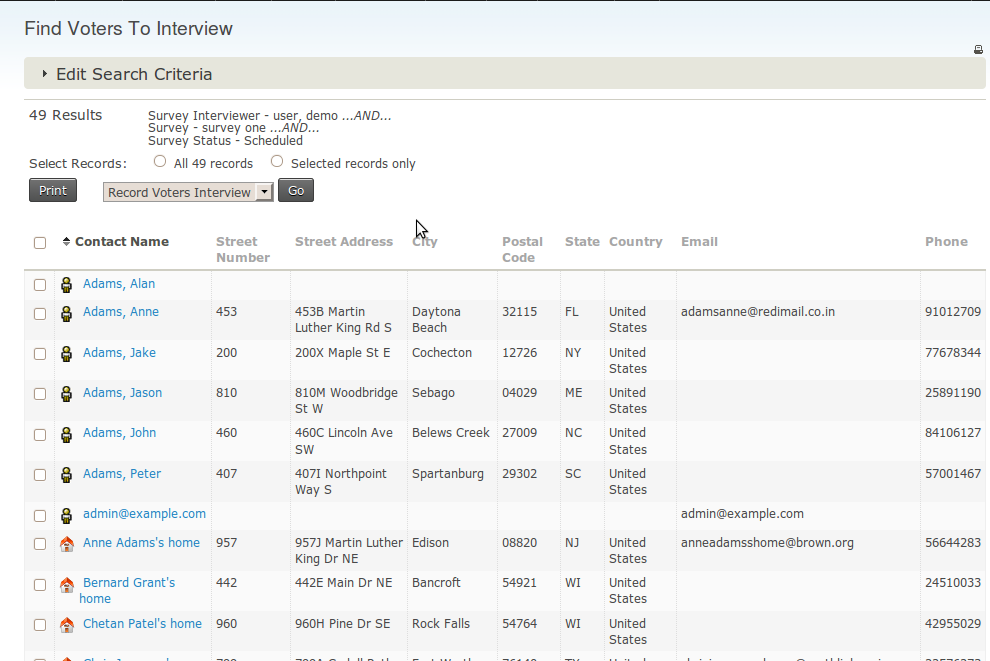
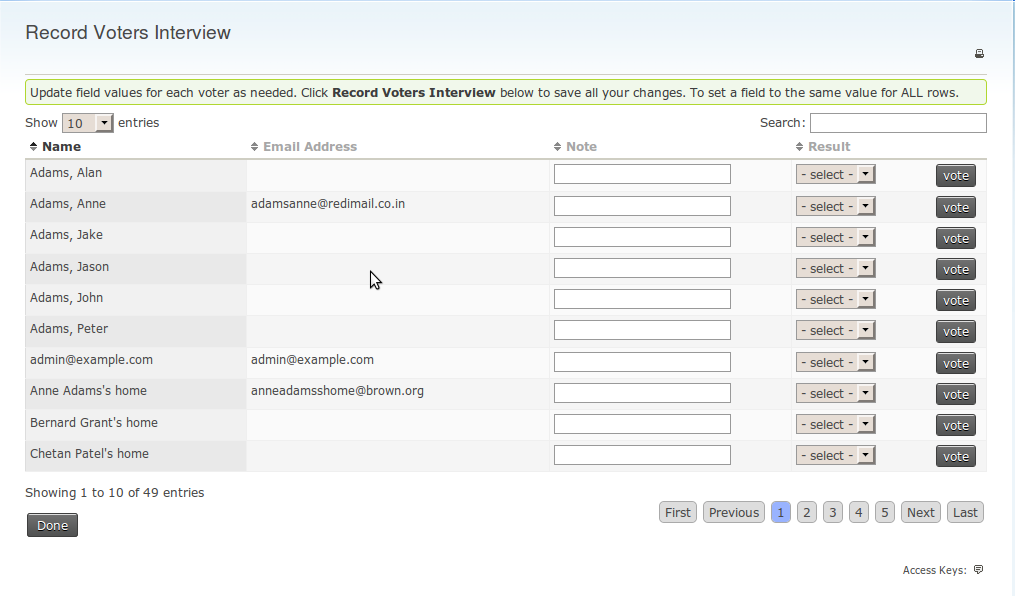
5. Release Voters
We could search for already reserved voters for given survey and then we effectively release them.
6. GOTV Interface
Basically this is listing of all the voters for a given survey those who didn't vote. Here we could mark them as voted.
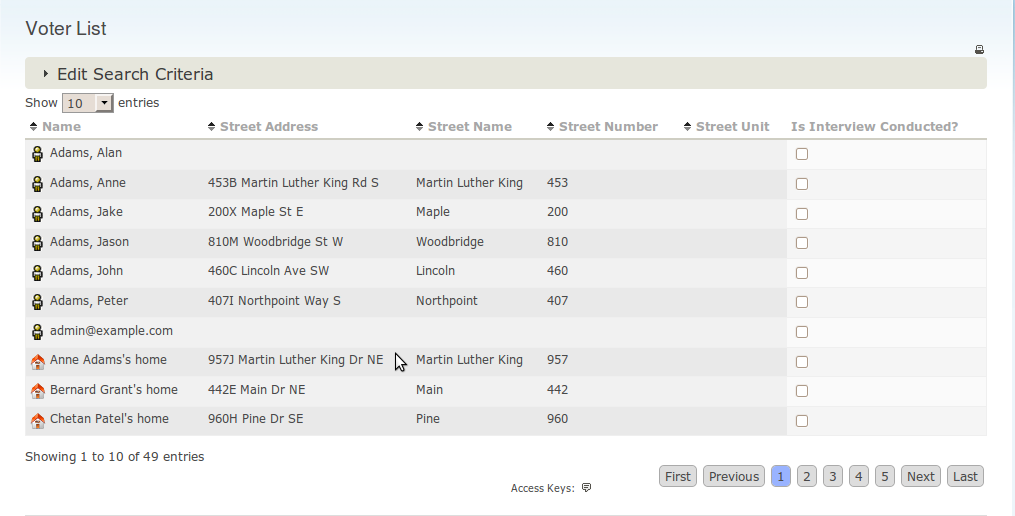
You might want to take a look for CiviCampaign specification. and Complete list of features on issue tracker.
All above campaign functionality is just one click away from you, visit our Campaign Public Demo Site. with Username and password equal to demo.
You can get all code base from Campaign Branch.
To enable CiviCampain component Go to Administer CiviCRM -> Configure -> Global Setting ->Enable Component -> select CiviCampaign.
You could access all these functionality from CiviCRM Navigation Menu -> Other -> Campaigns
This work is still in progress. We are still actively looking for people who would like to see this happen and willing to donate money and/or contribute developer resources towards this..
Filed under


Comments
Hey Kiran - this is great - what release does it go out in? 3.2.2?
There are still a few pieces that we need to implement / get funding for. We suspect it will be moved to core in 3.3
Hello Eileen,
Thanks :)
Kiran
Nice work, Kiran!
I foresee a variety of non-voting applications for this module. (For instance, marketers also use the term "campaign").
Could we therefore replace the term "voter" with a more generic term? ("Interviewee" is a bit ugly, but something like that. I think the technical term for someone undertaking a survey is "respondent")
Ken
I just tried doing the above by using the Word Replacement option under Option Lists - look like someone beat me to it but had set it to 'exact' i unset that but still no joy.
But it is great to see this out of the garage. Well done everyone for the hard hours of working out the specs and implementing it to this stage. Looking forward to taking it for a real drive.
Ken:
might want to consider making a financial contribution and/or developer hours to the campaign/canvassing project so we can extend it and make it more generically useful
http://civicrm.org/blogs/lobo/support-canvassing-and-gotv-get-out-vote-functionality-civicrm
lobo
hello Ken,
Thanks..
Kiran
So some questions which probably belong on the forum but there is no 'civicampaign' container yet (nor for civiEngage) - and which are likely to be reflections of my ignorance at this point.
Also am trying to look at this down a 'fundraising' perspective as well, as Ken alludes to.
Is there, or will there be, somewhere to add new Campaign Types?
Should there be a Petition Tab on the Dashboard? Or do we just expect Petitions to show under Surveys? I ask because at the 'top' level there appear to be 3 distinct approaches, Campaigns, Surveys and Petitions (since one gets a 'create new' in the Admin Menu) but at Dashboard this shrinks to just Campaigns and Surveys which seems a bit odd with my current level of understanding.
Possible minor bugs:
After creating a Petition and getting to the 'dashboard' at http://campaign.dev.civicrm.org/civicrm/campaign?reset=1&subPage=petition, clicking on Campaign brings up http://campaign.dev.civicrm.org/civicrm\
/campaign?reset=1&type=campaign&snippet=1 which looks munted (not css?) compared to http://campaign.dev.civicrm.org/civicrm/campaign&reset=1#
On the dashboard there appear to be up/down sort-type arrows in each cell which do nothing.
ON a Survey, after I record a vote, i am not seeing this listed on that contacts Activities tab
1. We should probably continue this discussion on the forum in the Drupal Modules section:
http://forum.civicrm.org/index.php/board,42.0.html
2. Petitions are being developed by Xavier and team and not yet integrated into the main code base. We have not talked / discussed it as yet. Petition is a type of survey and there are a few issues we need to resolve. We'll allow xavier and team to resolve the petition issues
3. campaign types is stored as an option group / values. so u can edit it
4. This is more of a "where we are at" report and hopefully we'll get a few more folks willing to step up and make a financial contribution so we can ship this as part of 3.3
lobo
As Lobo said was work in progress
You end up on a thank you page now after having signed.
X+
As we are storing Campaign types as a option group and values, therefore you could easily add/update types.
Also we'll implement admin interface for CiviCampaign which will provide easy way to add camping types.
http://issues.civicrm.org/jira/browse/CRM-6710
Kiran
Kiran-
It's been a few years since you deployed CiviCampaign- and as a pretty saavy person, I'm finding a recurring issue within CiviCRM- and it comes down to taxonomy- and terminology.
You have 3 types of campaigns- yet, you don't clearly define the differences.
Why is there a campaign at all? Sounds like a stupid question- but, isn't it an overall container for a bunch of activities? Why do you provide three? Why not 6? Or better yet- none, since it's just a naming convention as far as I can tell.
As to activities that fall under a "Campaign"- some are different modules- ie. CiviContribute, CiviEvent, CiviMailing etc.
Which means that Campaign is at a "higher level" than the other activities- since it's all encompassing.
Under campaign- you have: Survey, canvass, petition, Walk lists, phone banks, GOTV yet- again- you don't really define these anywhere. What is the difference between a survey, canvas, walk list?
This is absolutely making it impossible to figure out what to do as an end user.
A Walk list to me- is a list of homes separated by street, with house numbers in order, split even/odd. You know where you are going from a pre-existing data set.
A canvass- is when you go out and randomly run into people somewhere and ask questions. You would probably have to gather more information than a walk list- since you don't already have existing data- or you'd have to be able to quickly look someone up (and freak them out that you know that much about them).
A survey- is something you do while using a walk list- to ask questions. It could also be what you do on a canvas or with a phone bank. It's a set of questions, with either specific answers- or open ended data collection.
A petition- is someone signing a statement of support. Since most boards of elections want you to verify the voter- you may just be checking a box that person X has signed and is more than likely a good signature.
NONE OF THIS IS CLEAR IN THE DOCUMENTATION, HELP, OR WORKFLOW- making it very hard to make this work.
I'm also finding that the menus are changing- and the documentation isn't up to date- making it even more difficult.