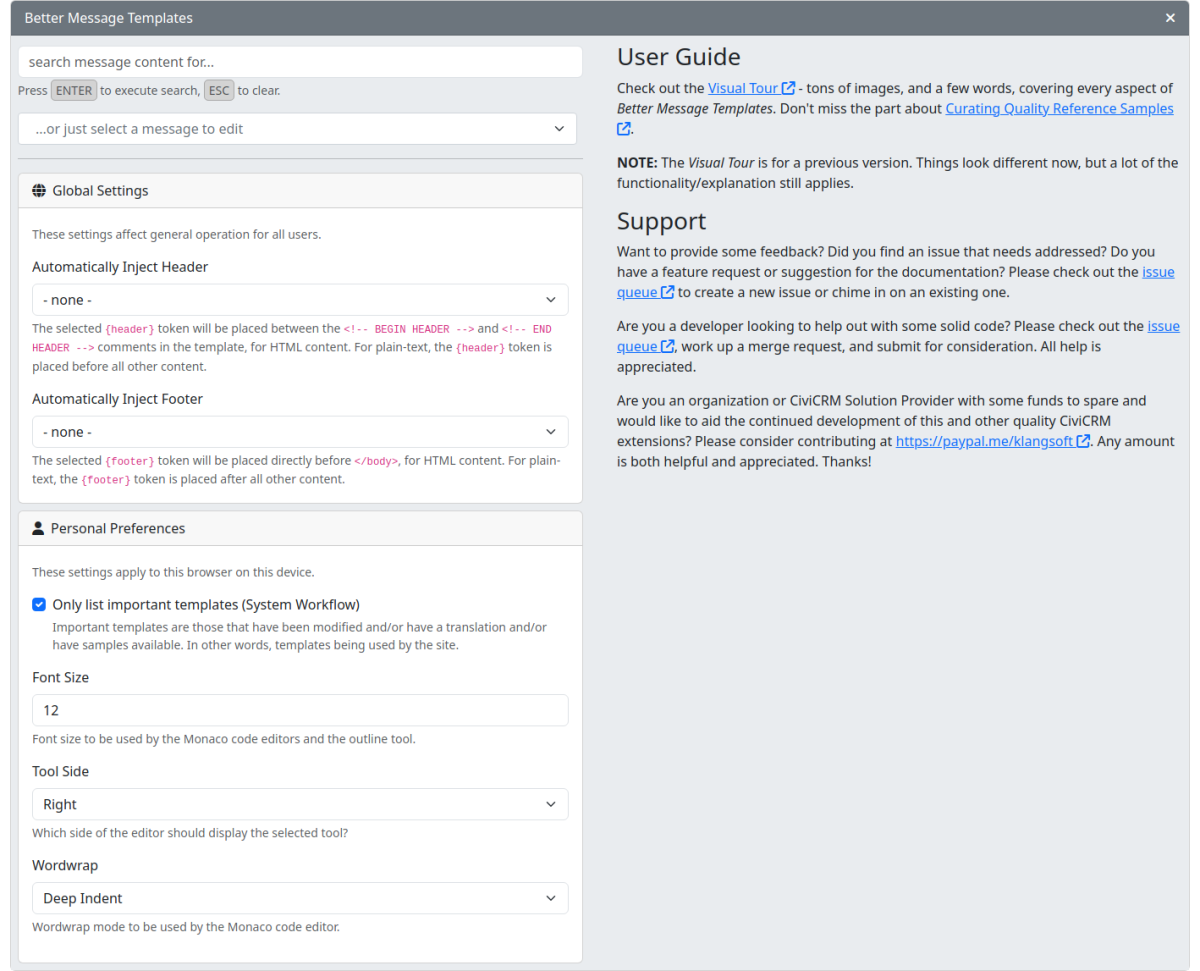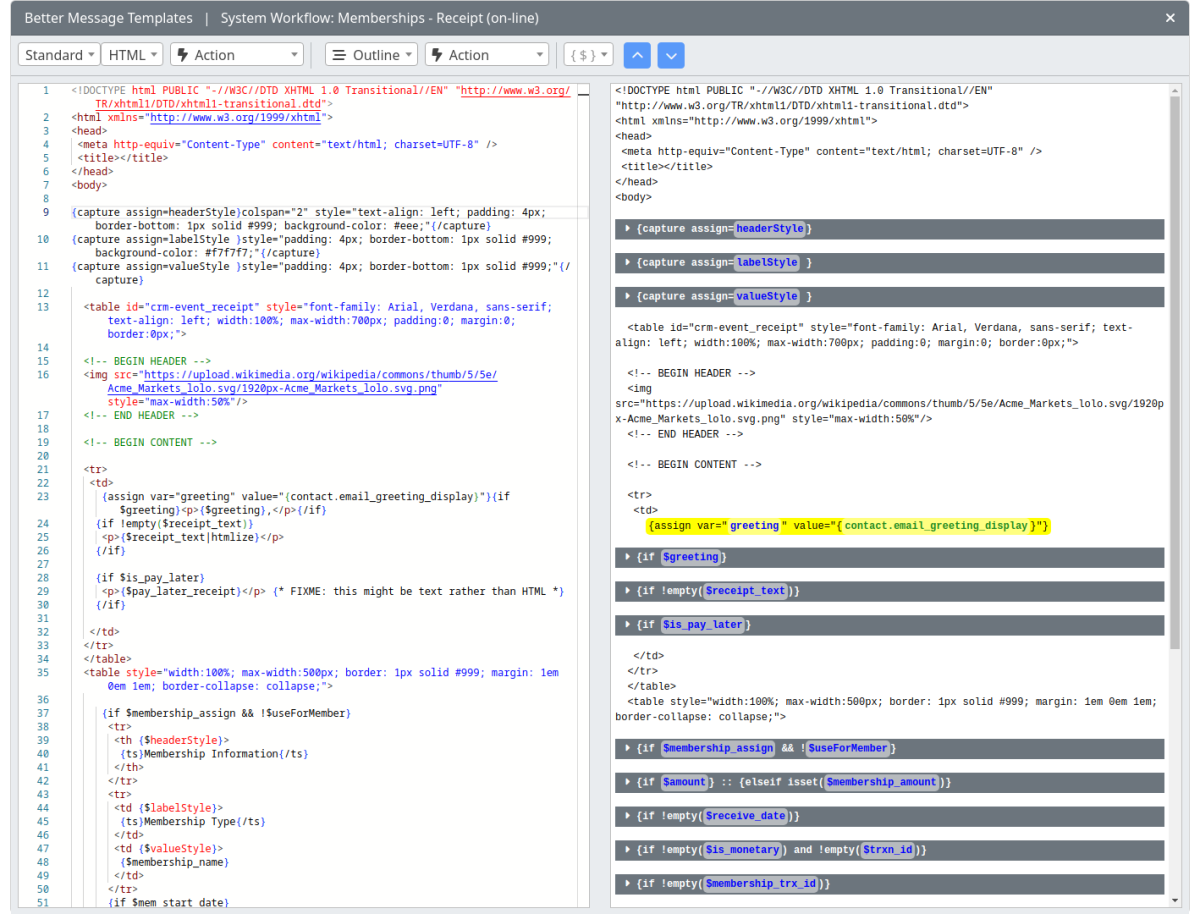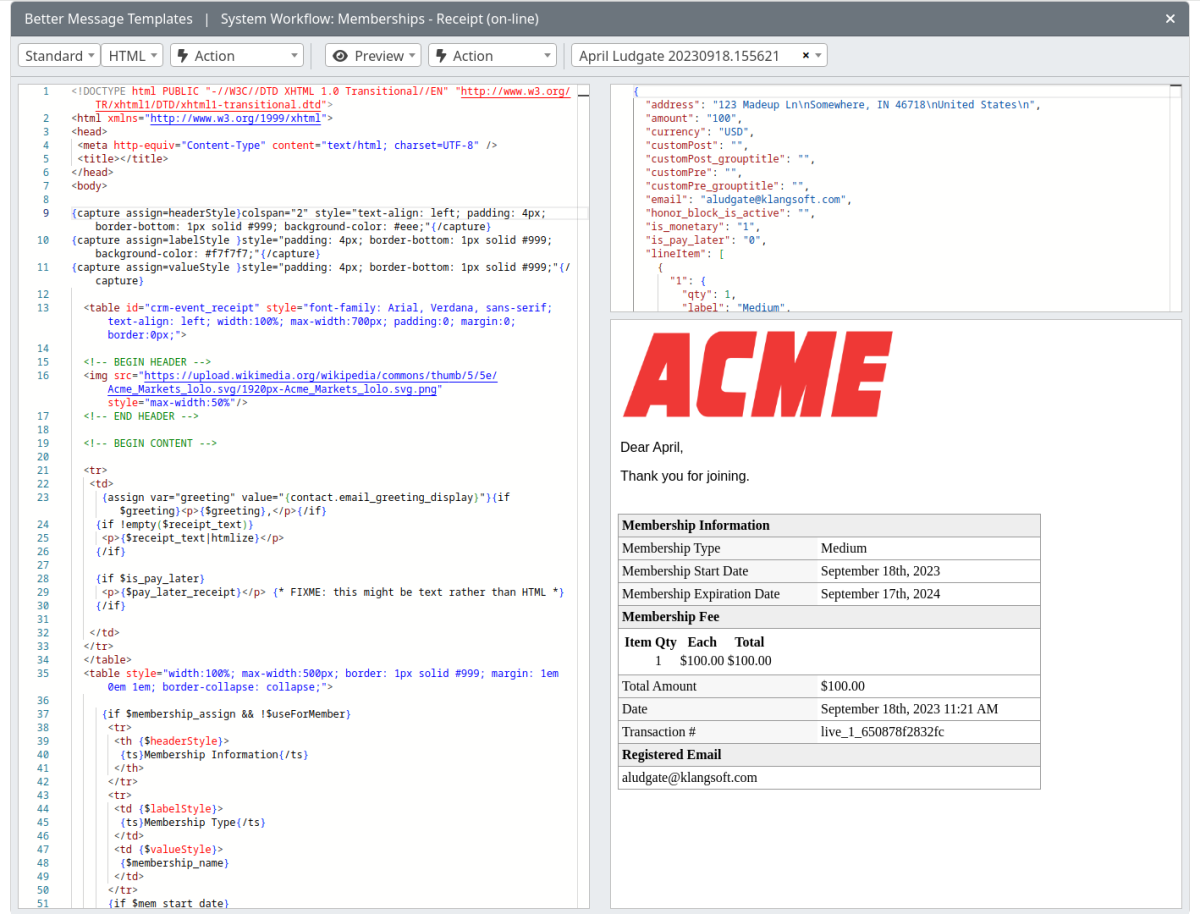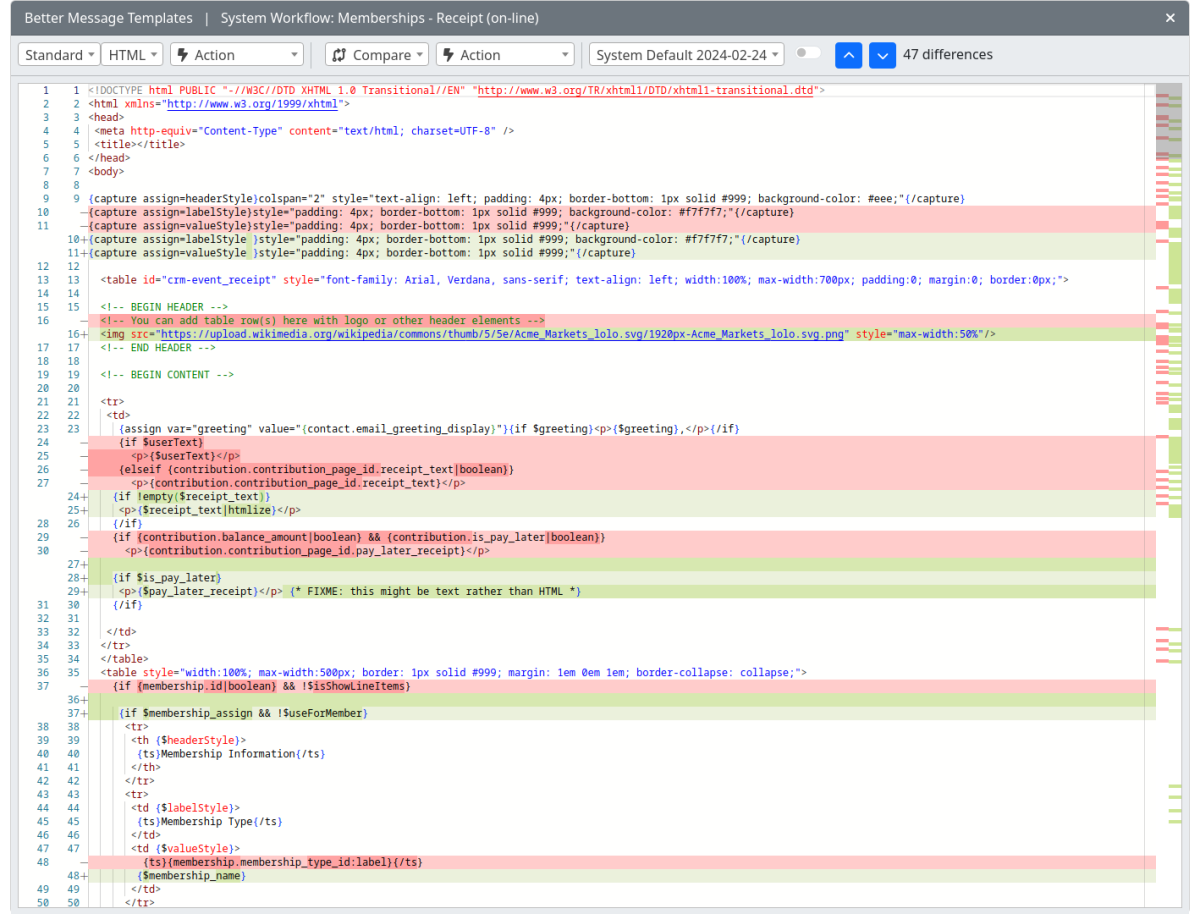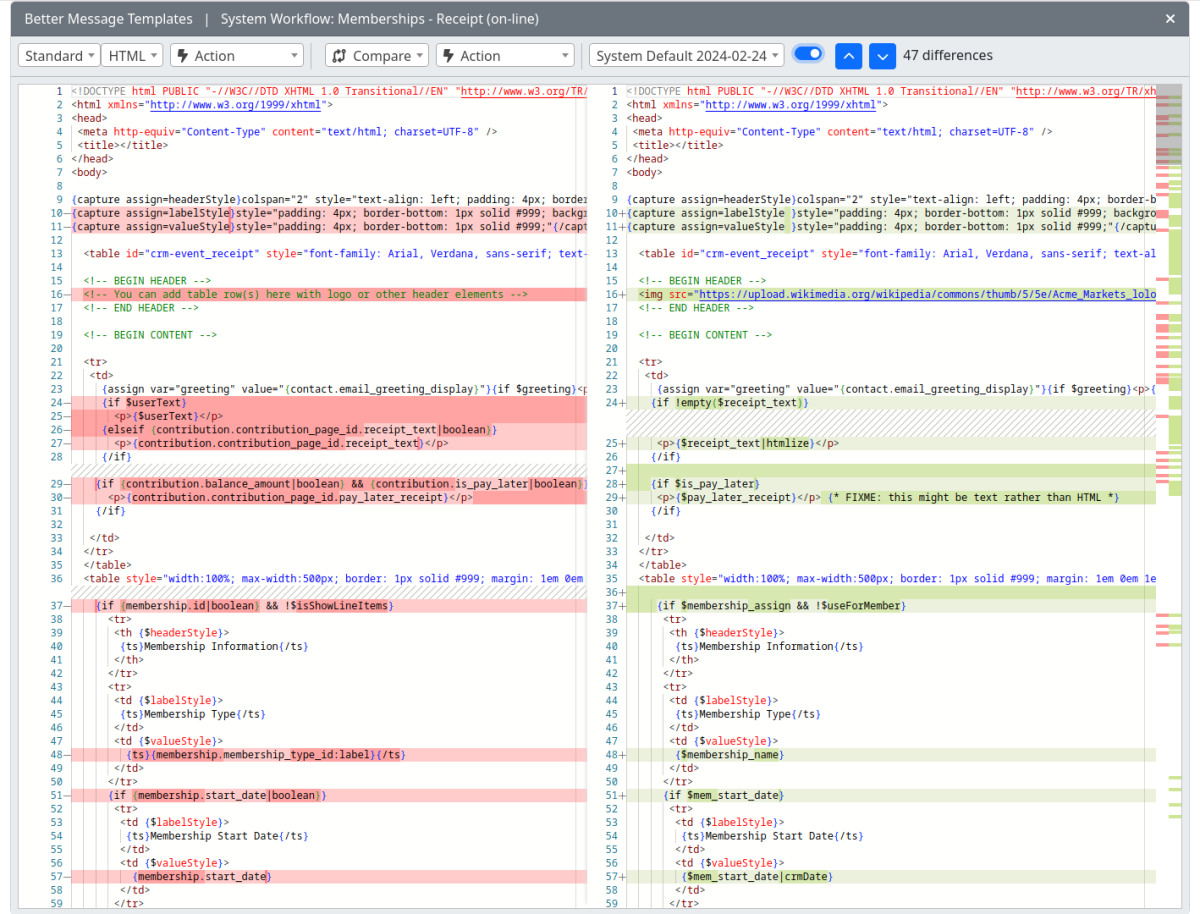Development Status
Stable
Active Installs
Maintainers
- Easily search both User-Driven and System Workflow templates for contained text.
- Automatically inject a common header and/or footer into all System Workflow messages for easy branding.
- Edit template content using the Monaco code editor that powers Microsoft VS Code.
- Translation
- Create a language translation for any number of available languages.
- Create a draft for any language translation or the standard variant.
- Easily switch between them, without having to reload/edit them individually.
- Outline Tool
- Helps you understand the structure of the template.
- See what symbols are used and where they are used.
- Click content in the outline to highlight it in the editor.
- Preview Tool
- When a message template is sent to a user, the data is automatically captured and available as a sample.
- See how the template is rendered.
- Change sample values to see how it affects the display.
- Send the sample as an email to verify how it is displayed by your email client.
- Compare Tool
- A new template revision is created each time a template is saved, regardless of which UI saved it.
- A new system default revision is created whenever they are updated by CiviCRM.
- Compare current template against any of those revisions.
- Choose between an integrated or side-by-side difference editor.