It’s easy for CiviCRM users to get confused about where to find settings in the CiviCRM menu because the links may be nested within other menu items. This can lead them to look at multiple menu items to find the appropriate setting which can be frustrating to new users not familiar with the system. Enter the Quick Search CiviCRM Menu extension. Once the quick search extension is installed, menu items can be found much quicker. CiviCRM permissions are also considered. For example, if a user does not have permissions to the administration section of CiviCRM then those menu items do not appear in the list.
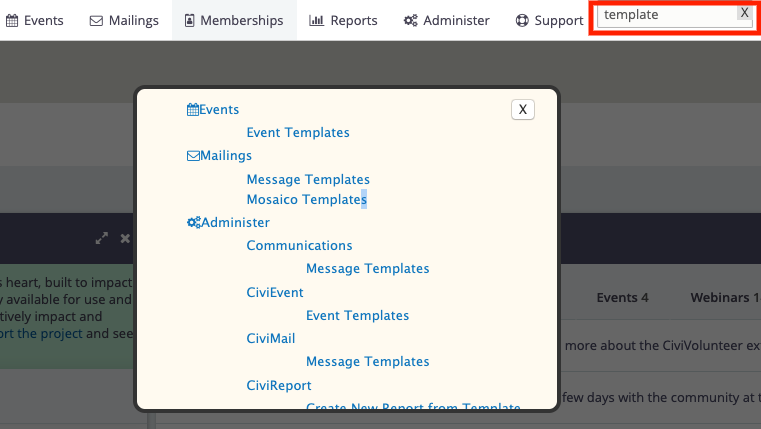
To read more about this feature and instructions on how to install the module. Please continue reading on Skvare.com.


Comments
Thanks for sharing this, Bryan. It's a simple and effective approach to a long-standing (if perhaps rarely discussed) usability challenge. If you have a moment to submit a review request, I'd love to see this extension enabled for automated in-app distribution.
This feature will be getting added to CiviCRM core per Coleman's PR here: https://github.com/civicrm/civicrm-core/pull/16597/files
For reference, this change implements it "inline" rather than a popup: https://github.com/sunilpawar/com.civibridge.quickmenu/issues/1