I seem to spend a large amount of time helping people to get data back out of CiviCRM. I'm a big fan of the reports framework and up until 4.2 I made a number of improvements to the core reports for my customers. However, from 4.2 I switched to doing reports in an extension. I have been doing almost all my reports in the extended reports extension and have been playing with a few ideas in that extension. Some of them are well developed, others are in the early stages.
I'm just going to show a few of the problems I have been tackling for customers and how the reports look. These reports are all available from manage extensions - but many need some understanding to configure and some things here I'm currently working on. However, I wanted to just put out there a smattering of possibilities so people can ask more about the ones that interest them.
1) "I want to see how people's most important issue maps to their marital status and we want to filter it by another custom field" (actually the customer wanted to compare engagement ladder against another custom field but I've used fields from demo)
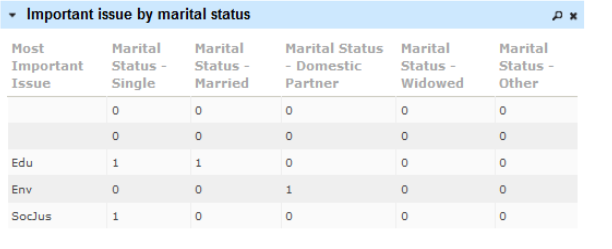
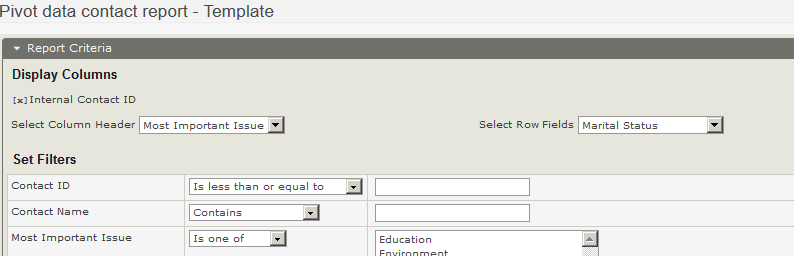
2) "I want to see multiple phone numbers and tags for each person (not just the primary phone number) and I want to see their most recent activity" (yes this requires temp tables!)
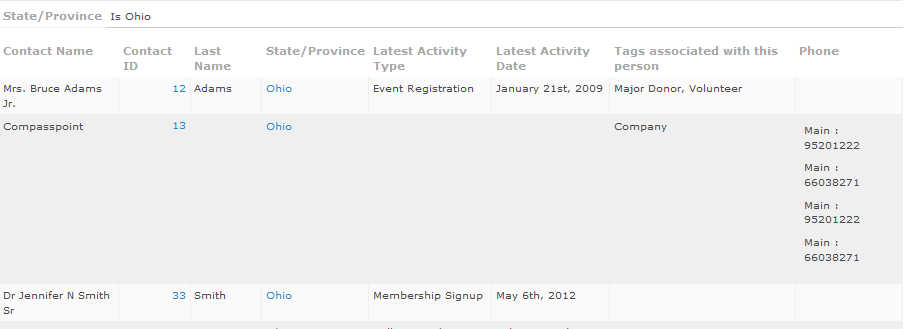
4) "Great - now when I print this I want to use a specific template to print a phone banking slip for the phone team - we have a template format we'd like"
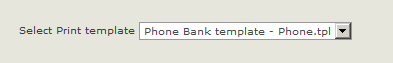
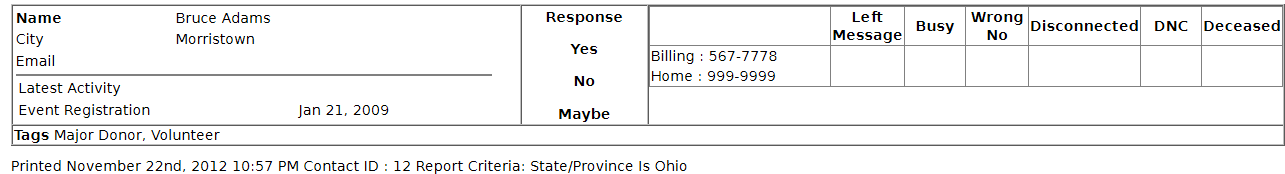
3) "I want custom contact data in my activity report - AND I want to choose which of the Activity-related contacts (Target or Source) .. and er.. reorder the custom fields". (The same for the relationship report too)

These can be re-ordered by drag & drop

4)" I have to edit lots of events at once, tweaking capacity, title and custom fields and it's taking ages - can you provide something where I can see them in a grid and edit them just by clicking on what I want to change (e.g. title)"

5)"I want to see payment totals by contribution & payment type based on price sets"

6)" I want to get information out about price set selections. I need aggregates by price field, by the value they selected on the price field and by contribution type and payment instrument and a line by line break down"

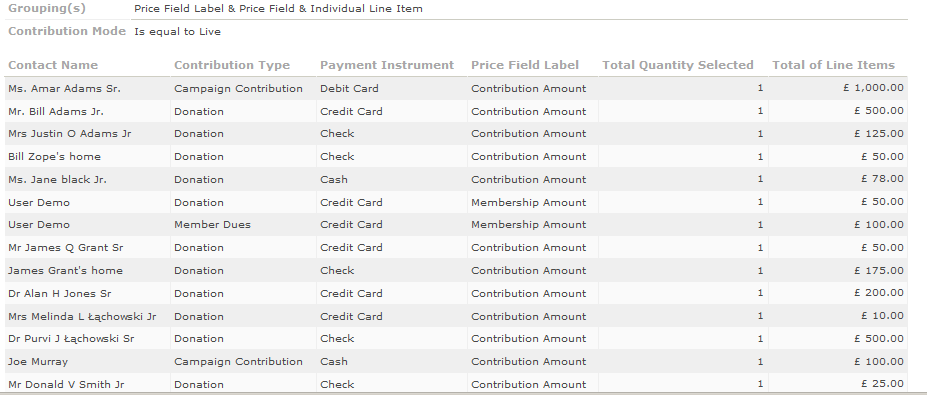
7) "I have logging enabled and I want to see data about changes in the DB of late"
We've had a number of requests around this and it's probably a topic of it's own but some quick examples include
- "I'd like to see the last 10 contacts created by anyone in one group x"
- "Built in reports don't show contacts created in a batch process (e.g scripted import) properly because it runs for longer than than a normal transaction. I want to be able to eyeball all the changes to emails made by the script that just ran and I don't want to have to look at each contact's changes individually"
- "I want a list of new contacts created this month emailed out each month"
- "I want to see transactions grouped by day"
- "I did a merge and I'm having trouble seeing what happened to one of the address entries"
I can't enable logging on demo but here are a couple of examples - they show seeing all the emails created today grouped by HOUR and are the sort of thing people often like to review after a batch process.

The built in report shows only one contact in the detail screen but in this case we want to see all the changed ones at once

Report showing email address changing owner as a result of a merge
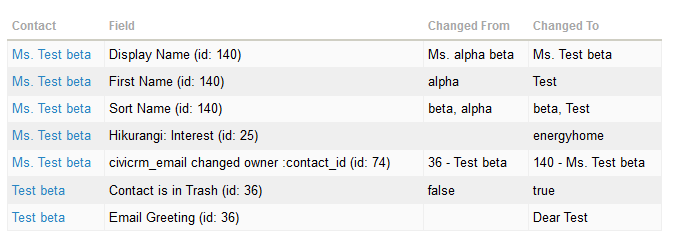


Comments
oooh - that is what you have been doing the last few weeks ;-)
maybe we need to schedule 'in-house' training occasionally - or at least a 'show and tell' session sometimes