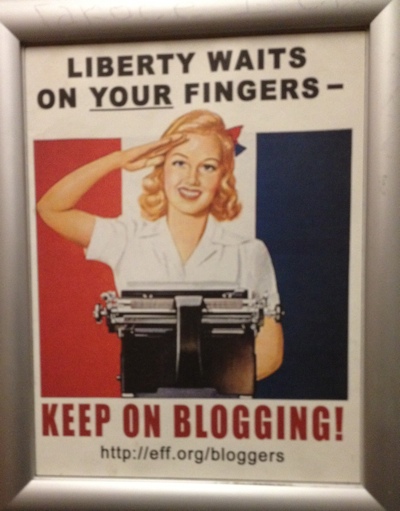“CiviDay 2014” Meetup
Hosted by Electronic Frontier Foundation
San Francisco, CA
2014.01.29
CiviDay San Francisco landed itself last night inside the headquarters for Electronic Frontier Foundation, an apt place to launch the new year and learn about Civi’s accessible open source software. I was asked to take notes of the robust discussion that took place that evening. As I'm new to this platform, I took extensive notes, but be sure to enlighten me if needed.
Dave Greenberg welcomed the group and gave a quick overview of the CiviCRM tool. The group held a diverse range of experience, from those who are new to CiviCRM to experienced users and developers. A brief review of CiviCRM was in order to start the evening. Dave covered CiviCRM with a few key points:
- CiviCRM is completely open source and is continually updated through its developer community as need arises or innovative ideas compel users to tinker and improve.
- CiviCRM allows organizations to bring all info into one cohesive system.
- The function is totally customizable; organizations can add any field, search, run reports, etc.
- Each account features its own customizable dashboard to navigate the system easily.
- Searches and lists can pull from a combination of each or every field, depending on your need; i.e. from events, donations, contributions, etc.
- CiviCRM can send out automated receipts, membership-based donation requests, renewal messages, length of memberships, giving levels, event reminder messages, attendee lists/confirmations, etc.
- Eliminates the need for any external mail service; CiviCRM is totally capable of segmenting lists, contacts, donor types, etc.
- The software, for example, can auto-filter duplicate contacts, track open rates, and allows you to disable this feature to protect contact privacy, if desired.
- Supports exports of specific & selected info per recipient to merge into documents, communications, label, etc..
The discussion narrowed to data migration processes, types of uses and how to find solutions to problems or bugs that are detected. Several organizations were chosen to present specific use-case scenarios and a live, online walk-through of how they have set up their CiviCRM platform to address the unique needs and uses for each organization.
Presentation 1
outLoud Radio
Noah Miller, Executive Director
http://www.outloudradio.org
San Francisco
Project: mass email send
With CiviCRM, the organization can:
- Search for people with a number of different criteria, e.g. Sample search: "Contributions for the past 3 years, who are donors under $500"
- Create and label new group where, for instance, campaign has an email and a direct mail campaign, you can organize a search for people with both an email and a mailing address
- Export data to make mailing address merge on labels
- Sort for duplicates; e.g. two people listed at same address
- Exclude people with certain criteria; e.g. people who received most recent mailing
- Track click-through and open rates
- Use CiviCRM forum for support if you find a bug or need additional training
Recommendations and comments from the group included:
- Use simple template in CiviCRM to start as you are learning the tool.
- Explore using Antwort for template development
- The process of sending mass email to readers is technically complex, especially when using a shared host.
*****
Presentation 2
East Bay Bicycle Coalition
Elena Diaz, Membership Coordinator
https://www.ebbc.org
Oakland
Project: phone bank donation request event
CiviCRM allows EBBC to:
- Craft list of constituents identified as key stakeholders specific to the upcoming event by using the membership search function, narrowing date ranges, entering search criteria relevant to the donation request for any given event.
- Create a list that is very customizable, which can then be used to search/export specific data fields. The customized search function can then save your search criteria for import/export and for future use in similar events.
- Use charting or graphing capabilities for evaluation and analysis. Reports features can then be can be loaded on organization’s dashboard.
*****
Presentation 3
Aeronet
Ben Fajen, President
http://aeronet.net
Berkeley, CA
Project: Member Organization website search and membership enrollment functions
Aeronet:
- Customized client’s CiviCRM database for optimal functionality to find listed members and to procure user data as they either search for existing members or sign up as new members through a website interface, i.e. uses CiviCRM as backend data organization tool for use in front end scenarios.
- Uses CiviCRM within web applications: using civilian background for web interface searches on user end. Categorization is determined by CiviCRM tags on the back end, for use with Drupal front end.
- Implemented a front-end search filter mechanism, by using tag sets. Search criteria then narrows results by using listed menu options. Company searches use CiviCRM on back end to provide info on front end by user. In other words, users can submit a profile, contact info, product info etc. for direct upload into database, decreasing need to use staff or volunteer hours to maintain and update content. Company/constituent record is set up as a Drupal user, so that user has control to manage profile content and changes through upload tool.
Break out session: CiviCRM for new users, led by Dave Greenberg
More background:
CiviCRM platform that has been around for 9 years. It started as SaaS. They were searching for a reliable way to understand their constituents in nonprofit organizations, which require different types of information that is needed than for-profit companies. Among the early issues addressed were: security, backing up info, disconnected data silos and communication needs. CiviCRM is crafted particularly to address nonprofit organizations’ needs.
There was also an ideological/philosophical reason for developing CiviCRM as web-based open source software: in the nonprofit sector, open source is more in keeping with sector ideals, is more affordable, allows organizations to "own" their data, and enable them to constantly make improvements. Early on, CiviCRM got involved in Drupal content management system community, also open source. Using open source software can be vert useful for constituents for them to be able interact directly with their own data. Curating donor records from user experience is efficient, more accurate and an effective use of software to support building relationships with constituents.
Drupal and Joomla are popular as open source content management systems that allow you to embed CiviCRM within their systems. CiviCRM must be installed separately from Drupal/Joomla. Drupal currently has strongest set of tools and CiviCRM is developing a rapidly expanding relationship with Wordpress as well.
Recommendation: "Activity" tool creates record of all interactions, part of the summary story for each constituent. Craft customized fields that are relevant to the organization’s needs in order to capitalize on tools’ strengths to conglomerate varied data and interactions with individual constituents and groups of constituents. This process can become the heart of understanding the relationships you already have with your constituents and of being able to build and strengthen new relationships.
Data migration can be challenging when moving from currently used software in order to establish database using CiviCRM, but there is a point and click functionality using the import tool. You can also create SmartGroups by identifying series of tags for search criteria. Specific criteria will be auto-imported in data migration. A word of caution rounded out the evening: de-dupe functions may lack sophistication, depending on data accuracy and over-generalizing duplication criteria. Dave also reiterated Civi’s multiple components are built in with “out of the box functionality” that you can turn on or off according to your needs (e.g. insert customized Google maps or openstreet maps). Look at case studies link on their website for ideas and common uses!
All in all, the meet-up was a fantastic and informative evening for CiviDay 2014 in San Francisco! In closing, the discussion finished with Dave’s recommendation to explore a variety of resources to learn more about CiviCRM:
civicrm.org
Book resources: book.civicrm.org
By Pact Publisher:
Using CiviCRM (P.S. Wait for new edition to be released soon...)
CiviCRM Cookbook
Paid services and video libraries available:
civiteacher.com
CiviCon San Francisco 2014
April 24-25, 2014
Berkeley
https://civicrm.org/civicrm/event/info?reset=1&id=385
Also: user admin 2-day training precedes 2-day conference
P.S. EFF is right on target with its message in the elevator...