
After a few thousand man hours later, a few million slack messages and an awful lot of coffee, the team at Compucorp are delighted to bring to you the first stable version of the new Shoreditch-influenced CiviCase extension. The new extension delivers a whole new case management experience for CiviCRM.
CiviCRM’s case management system has undergone more than just a facelift and with the new CiviCase we are unlocking the true potential CiviCRM has as a processes workflow tool.
We’ve prepared a series of blog posts, showcasing the exciting improvements we have made to CiviCase, what they mean for you, and upcoming features you can expect from the Compucorp team.
A big thank you should be made to the efforts of both the CiviCRM core team as part of this journey but also our clients Healthwatch, the British Association of Social Workers and the National Education Union who have funded and provided such helpful feedback along the way.
Background
This refined user experience we hope will help those with large or complex caseloads by showing more of the key information on the screen and allowing you to flow between cases without needing to click “in” and “out” of various screens.
The new CiviCase is simple yet sophisticated, and actually fun to use! It’s a huge leap forward for CiviCRM and we hope you will enjoy using it.
So what’s changed?
In terms of features not all that much. If you are familiar with the original CiviCase then things should be... well… familiar! Cases are still a wrapper for activities, there are still case roles and you can still create activity timelines as you could before. If you haven’t used CiviCase before then… this is the time to start!
So onto the breakdown of the improvements:
The User interface
In true Shoreditch style we’ve given CiviCase a complete makeover. We split everything out onto separate tabs to make navigating within each case much easier. Now you will find tabs for the case summary, your activities feed, people involved and files on the case. The home screen of the case gives you some summary information about the case and lets you get an overview before you dive in.
There’s a brand new Case Dashboard which gives you an overview of progress on cases and also dashlets with useful information on what’s coming up next:
Top Tip: Notice the ‘My Cases Only’ switch on top of the dashboard? If this is checked, all info for both tabs will be filtered to show only the cases you are working with. Depending on the amount on your plate, this should make things look a lot more manageable. It’s an ideal tactic for a Monday morning!
My activities:
The all-new “My Activities” tab in the main CiviCRM dashboard displays a list of all user activities in the system. You can access this from the CiviCRM dashboard. Activities related to cases are automatically linked to their respective case for ease of access.
For frequent users of the CiviCase, the new Case Dashboard comes with a case-specific ‘Activities’ tab that lists all the activities listed to cases.
Better management of cases activities
That new case activities tab is now much more than a table of activities … It's a finely tuned activities displaying machine! Activities are now shown in a nicely designed timeline which displays:
- Activity icons
- Colour coding activities by status (red overdue, blue scheduled, green complete)
- Activity tags in all their colour glory
- Favourites! Now you can simply click on the “star” in order to favourite an activity. This might be key items on a case that anyone coming in needs to know. You can quickly filter to your favourite activities on a case (or on any activity feed) to view them.
There’s also a “Delegated” filter, useful for quickly filtering activities that you’ve created but have since assigned to others.
Activity Categories
Huh? Don’t you mean activity types?
Nope… there’s an all new way of organising activities and this is called “category”. The activity category denotes how the activity type is displayed on the feed. The built in types are:
- Milestone
Milestones are key activities that need accentuating in your process. It may be a court hearing, a deadline for submission or, well, a key milestone! Now they can be displayed as such. You can easily see how you are doing against key milestones by simply filtering the activities by category = milestone and seeing progress.
- Communication
Outside of milestones there will probably be lots of day to day communication on a case - emails, phone calls, PDF letters. These are all communications and are now displayed as a little speech bubble… nice!
The system also supports creating draft emails and letters so if you get that all important phone call you can save your progress and resume in future.
- Task
View upcoming tasks from the case summary page. If you’ve completed the task, simply click the checkbox to set activity status to complete and remove the task from the list.
- System
We’ve added a System category to group activities generated by the actual case process, like ‘open case’ and ‘case status change’, which feels neater and makes it easier to separate these necessary yet messy activity types from key work within the case. And we’ve also included a File category for any standalone document upload - you can still attach files to any activity type if you need to upload something to a specific activity, like meeting notes.
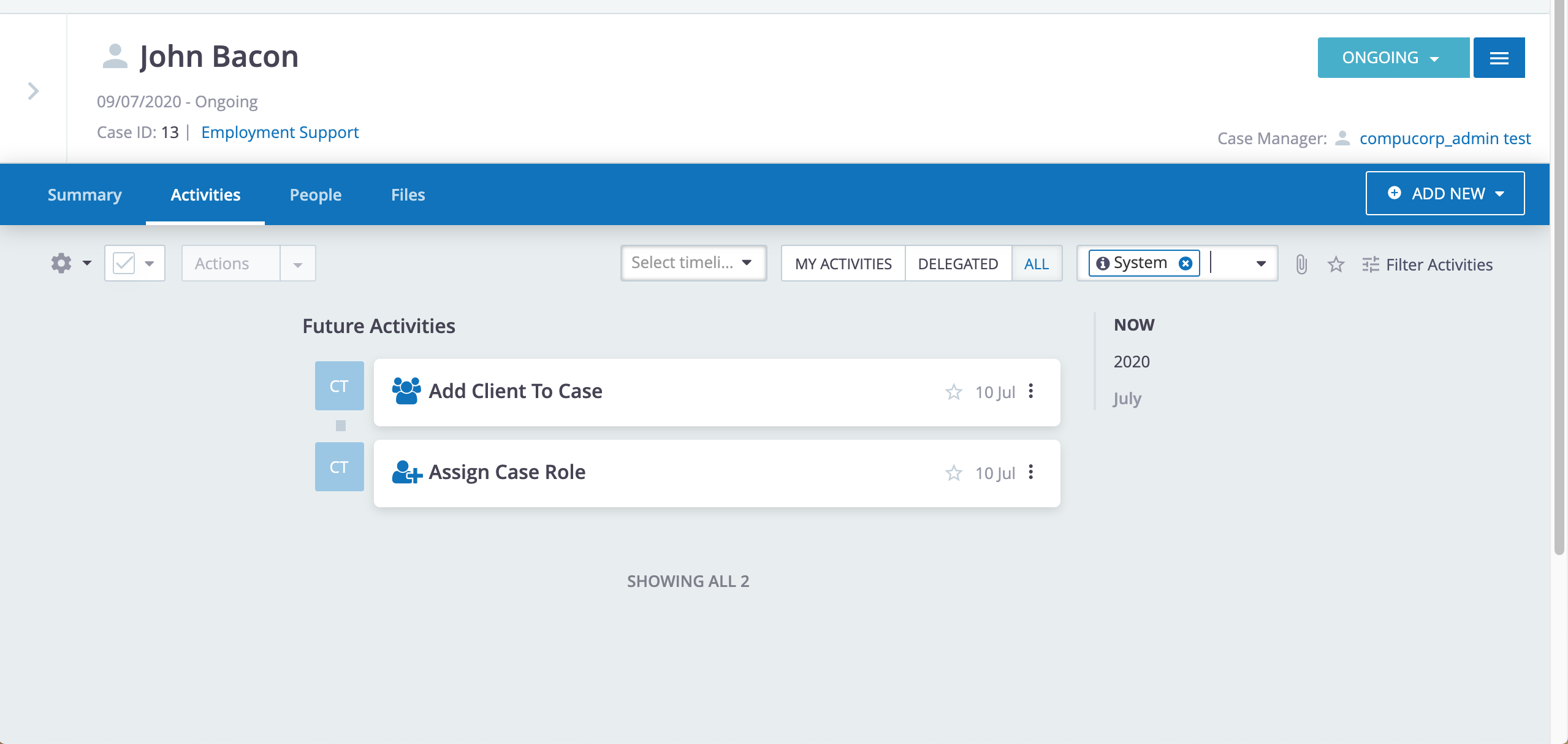
Save draft emails and PDF letters
Writing up an important document? Got an important email to send to the contact? What happens when you’re half way through you realise you’ve got to head out? Rather than cut and pasting all your hard work to a word doc somewhere, you can now save a draft and come back and finish it later.
Extended case tokens
In the current CiviCase (and actually in the main send email/letter function) the tokens you are able to use are limited to only being about the person you are sending the email or letter to.
There is now a new extension that gives you much more flexibility in these tokens to include all case tokens for anyone with a role in the case.
As such you can send an email to the case client and now refer to the case manager by name, without having to type a single word!
Link to extension: https://github.com/civicrm/org.civicrm.casetokens
Drag and drop file uploads (and better file search!)
Phew… as if that wasn’t enough we’ve also gone and created the sexiest drag and drop file ever seen! Got lots of files to add to a case? That's easy now… just drag and drop and upload them… it’s so simple! What's even better is that CiviCRM now automatically attaches them to an activity recording the date that you uploaded them. So if there's a batch of files, it’s easy to see them all together, and when they were received.
Bulk actions for case contacts
For cases where you may have many case clients or people involved, the people involved screen works just like CiviCRM search results. You can filter and also communicate with them in bulk… so if you need to email everyone on a case you can do that in one quick step!
Other tweaks
As if that wasn’t enough to get your gums around there’s so many other little tweaks and fixes in there we’ve definitely lost track…
- No need to have “open case” as the first activity on the standard timeline - The new CiviCase users are given full flexibility in terms of ordering activities in a case’s standard timeline. If, for instance an email precedes the opening of a case in a user’s workflow then the standard timeline can be edited to reflect this.
- Ability to name the standard timeline anything - Users can now apply their own names to the default timeline of any case type of their choice. This flexibility will mean that case processes are even more personalised to the user’s own workflow.
- Edit inbound email activity subject and other fields (for users with additional permissions) - Users can now manipulate the fields for the Inbound Email activity type, with more control over field names and activity details.
- Activity type icons - Case activity types now have their own unique icons that will help case managers easily differentiate and identify distinct activity types.
Users can configure which activity types are accessible on individual case types by navigating to Administer -> CiviCase -> Case Types -> Edit Case Type. On the activity types tab users can delete existing activity types and add required types. The activity types tab also allows users to configure the order in which the activities appear in the case menu.
- Deep Drupal webform integration to allow editing cases using Webform CiviCRM - The case action menu can now be configured, with the desired webforms being activated as seen in the screenshot below. This improvement allows webform effect a wide variety of changes to the case, including Case Client, Case Status etc. It is important to note that this feature is limited to Drupal based installations.
Users can configure which webforms are revealed in the case view page by navigating to Administer -> CiviCase -> CiviCase Webforms. This page will display all webforms with Case functionality, which the user can then select for display.
- Add contacts in bulk to case from contact search as a search action - With the latest update, users can add desired CiviCRM contacts to cases in bulk using ‘Add to case as role’ in the Actions menu of the contact search results page.
- Even more clever permissions
Lock case from a single user - For sensitive cases that may be unavailable to a member of staff or any other reason, CiviCase allows specific users to be locked out of cases. By navigating to the ‘Lock Case’ option in the case page menu, users can select what contacts to lock out of the case.
Basic access - Locked users can see the case on the Manage Cases screen but will be unable to see upcoming activities and cannot click the case to show full details. The locked user will be unable to access the case summary pages and its tabs.
How do I install the new Civicase?
Requirements
- Latest CiviCRM v5.24.6, preferably the latest version
- Shoreditch
- (Recommended) Migrate from embedded activity revisions to full system logging (CRM-21051)
Installation
Current Steps:
To install the extension on an existing CiviCRM site:
- Download the latest Shoreditch extension and put it into the extension folder.
- Next, download the latest CiviCase extension and put it into the extension folder.
- Now enable both extensions.
Feeling unsure about installing extensions?
While all of us in the CiviCRM ecosystem know that it’s the community’s numerous innovations and extensions that make it such an amazing CRM, it can be a bit tricky to maintain them at times, requiring constant attention to new patches and updates.
In order to help with this, we’ve recently launched CiviPlus - a version of CiviCRM with all its core features, plus all of the extensions (and more!) that we’ve mentioned here today. CiviPlus is hosted securely in the cloud and all patches and security updates are taken care of by our team. This gives you a comprehensive Civi experience with all of the fantastic power of CiviCRM, without the need to worry about maintenance.


Comments
Thank you for adding this impressive package. I look forward to having our team think through how this may impact (+/-) on some of our deeper case integration projects. Some questions which I will split in to separate comments for ease of responding, but mostly, congratulations for getting this published and shared.
Is the 'save draft' feature only going to work in the civicase context or will it work for all 'send an email' situations
Since you have tied this in more closely with webforms I have high hopes that none of this will break existing civicase + webform features, or perhaps improves and replaces features we currently use. The one I have most in mind is the Documents/en work that civicoop have done: https://civicrm.org/blog/petednz/using-and-improving-the-documents-extension-a-drupal-extension-by-civicoop and https://github.com/CiviCooP/org.civicoop.documents
Great job! As one of the sponsors of the original CiviCase, and probably still one of its most intense users, I can see that you've taken into account a lot of things that we have learned and tweaked in our 11 years of constant use. I look forward to giving the new look a thorough run through in the near future. In the meantime, congratulations and many thanks for investing time into this important project.
Look impressive! Am I right in thinking that this only works with Drupal given that Shoreditch is a requirement?
Hey guys, sorry for not replying sooner:
>Is the 'save draft' feature only going to work in the civicase context or will it work for all 'send an email' situations
This should work on any email or PDF letter activity within or outside of cases.
>Since you have tied this in more closely with webforms I have high hopes that none of this will break existing civicase + webform features, or perhaps improves and replaces features we currently use. The one I have most in mind is the Documents/en work that civicoop have done: https://civicrm.org/blog/petednz/using-and-improving-the-documents-exte… and https://github.com/CiviCooP/org.civicoop.documents
At the moment we are not integrated to the above and are just using the standard CiviCRM out the box functionality for dealing with files, but we'd welcome any feedback about how this might work.
>Great job! As one of the sponsors of the original CiviCase, and probably still one of its most intense users, I can see that you've taken into account a lot of things that we have learned and tweaked in our 11 years of constant use. I look forward to giving the new look a thorough run through in the near future. In the meantime, congratulations and many thanks for investing time into this important project.
Thanks so much! It's been a lot of work so its great to finally get it all out there for people to use and enjoy... and we've got a few more cool things to show soon...
> Look impressive! Am I right in thinking that this only works with Drupal given that Shoreditch is a requirement?
Quite possibly... I must admit I'm not 100% clear on the status of Shoreditch w/Wordpress; but it might be possible to instal Shoreditch on Wordpress, have it disabled, and use the cases module (as long as it can find bootstrap where it needs it... but that might require someone with more "Wordpress" knowledge than myself at this stage.