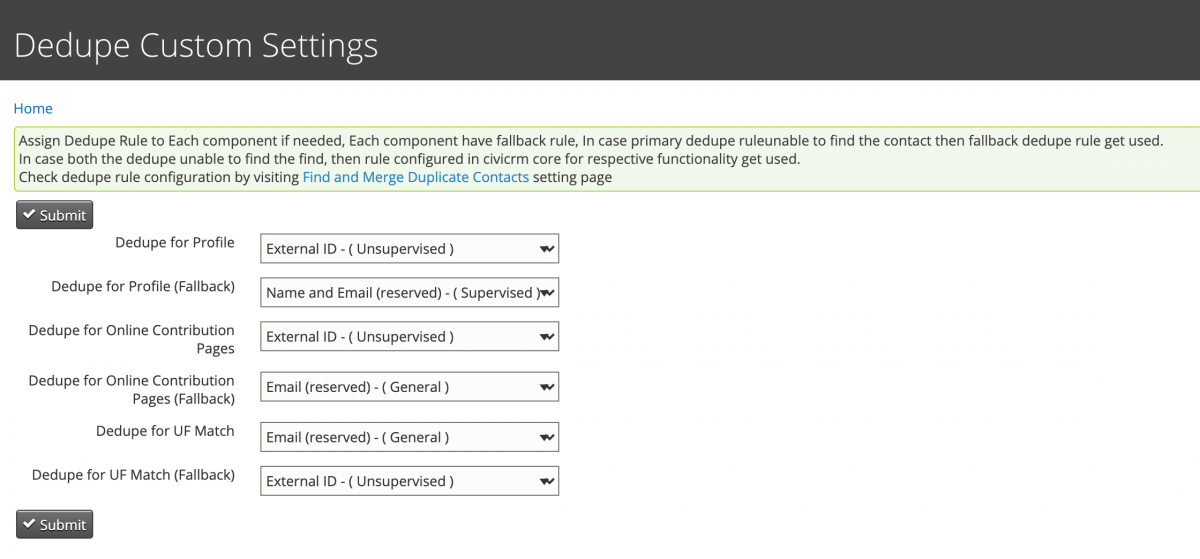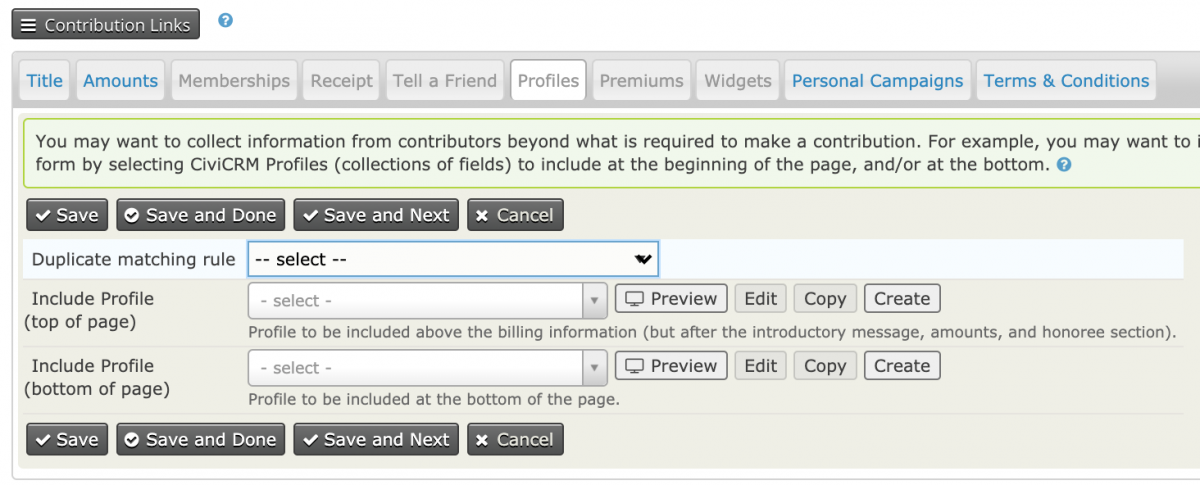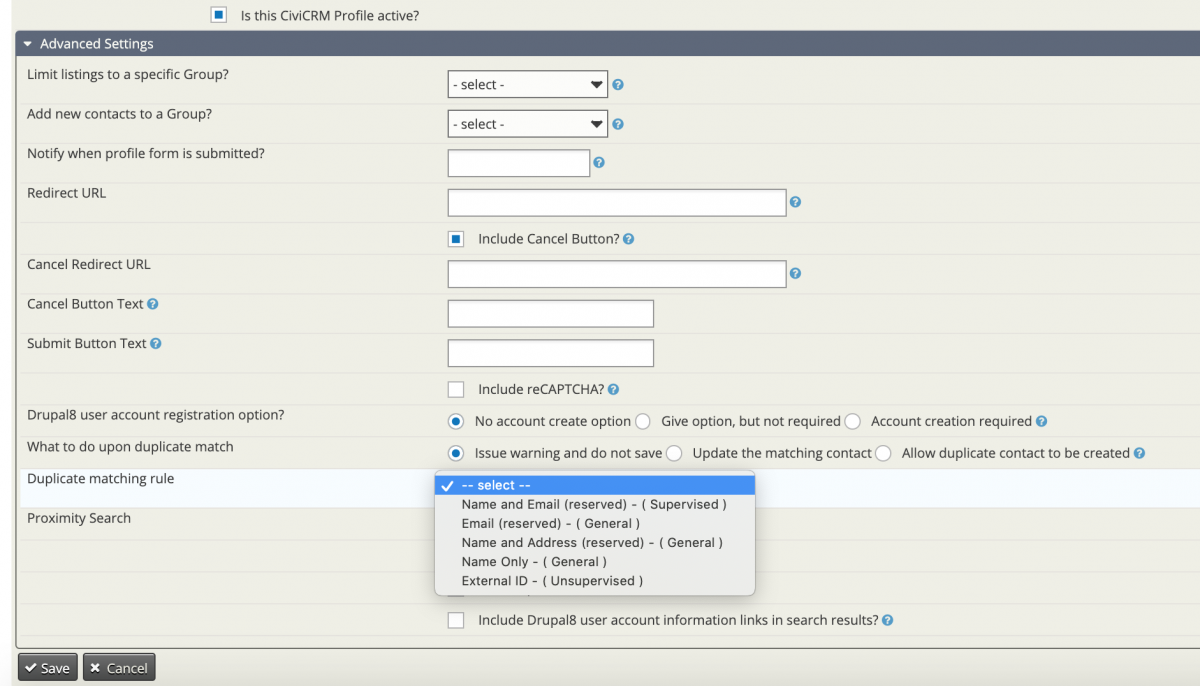Visit civicrm/admin/dedupesettings?reset=1 for Dedupe configuration.
This page provides your general setting to override the Dedupe Rule for a specific component.
You can configure dedupe rules for each contribution page and profile. Form-specific configurations will get higher priority.
-
Profile ID-specific Setting: if you want a profile ID-specific Dedupe rule, visit the Profile Setting form, then expand the 'Advanced Settings' panel. You will see the Dedupe Rule drop-down list. You can choose the rule as per the fields available in the profile.
-
Contribution Page ID Specific Setting: If you want a Contribution Page ID-specific Dedupe rule, visit 'Manage Contribution Pages' -> Configure -> Include Profile. You will see the Dedupe Rule drop-down list. You can choose the rule as per the fields available in the included profile.
Supporting organizations
Contact us for support or to learn more about implementing changes in your CiviCRM environment.