We have started a small collection of blogs about using Views, Views Bulk Operations (VBO) and CiviCRM Entities to provide a Views-based interface for bulk updating Civi data.
This opens up a number of possibilities for bulk data updating which may not yet be straightforward in CiviCRM itself.
The recipe is basically
- install CiviCRM Entity version 2.x & Views Bulk Operations VBO
- create a View based on the Civi entity in question eg Contact or Participants or Relationships
- add the VBO field and configure the desired 'bulk operation'
Setting up a View with a bulk operation to modify the entity in question is pretty straightforward. The one 'catch' at this point is that as far as VBO is concerned, we have to enter the CiviCRM 'value' not the 'label', so if you are wanting to update a Participant Status to attended you need to know that is a '2'.
Scenario 1 - updating a Participant Status to 'attended' as people come through the door
So in this case the use case was that an invite had gone out from civi, some had responded and had been set to a Status of 'RSVP-yes', others had not responded and were hence still Status of 'Invited'.
The View then provides the client with a simple interface where they can tick off names as they come to the event, and at the end of the evening, set them all to 'Attended'.
You can see a longer explanation with many screenshots etc here and grab a txt version of the View from here. A screenshot of the way to set up the VBO field is below.
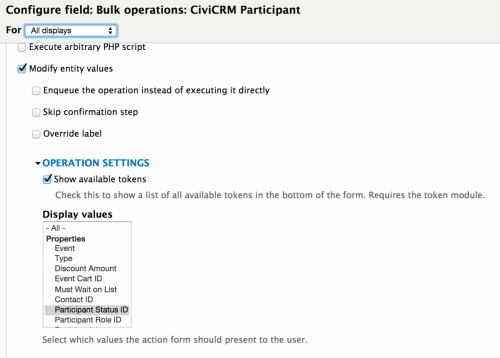
Scenario 2 - setting End Dates (or whatever) on Relationships in bulk
In this situation we needed a bulk updating interface for Relationships so that relationships can be set to inactive along with the End Date.
Eileen has set this up as a Feature you can try out here.

